InstalledDriversList is a compact portable tool which lists all the device drivers installed on your PC.
The drivers are displayed in a table with the following columns: Driver Name, Display Name, Description, Startup Type, Driver type, Error Control, Driver Group, Filename, Driver File Type, Driver File Created/ Modified Time, Driver Size, Description, Version, Company, and Product Name.
Kernel drivers will also have their base and end memory addresses, memory size and load counts listed.
As usual with NirSoft tools, the table is fully sortable by clicking on any column header, and there are options to save the report as a text or HTML file (just right-click any driver).
Much of the data presented here is very technical, and of little practical use to anyone. But InstalledDriversList can still be useful in exploring what's happening on your PC.
We ran the program on a test Windows 8.1 computer, clicked the "Group" column header and browsed for "FSFilter" (File System Filter) Drivers, which intercept requests for file access. These matter as they give you an idea which programs are tracking the files you use (and because buggy drivers can slow you down and cause other issues). We found Windows and antivirus drivers, as expected, but there was also an Anvi Smart Defender 2 driver still installed and running - even though the program had been removed long ago.
Of course, for a simpler test you can just sort by the "File Company" column and look for the driver developer. If you find something belonging to an application you've uninstalled and you're sure you no longer need, then try a web search for its file name to find out more. (Don't try to delete the driver file, though, whatever the situation - that could cause you many more problems than it solves.)
Version 1.01 changes (or full Version History):
◦Added secondary sorting support: You can now get a secondary sorting, by holding down the shift key while clicking the column header. Be aware that you only have to hold down the shift key when clicking the second/third/fourth column. To sort the first column you should not hold down the Shift key.
◦Fixed to display local date/time values according to daylight saving time settings.
Verdict:
While its report is quite technical, InstalledDriversList does still provide some valuable information on your PC's installed drivers.




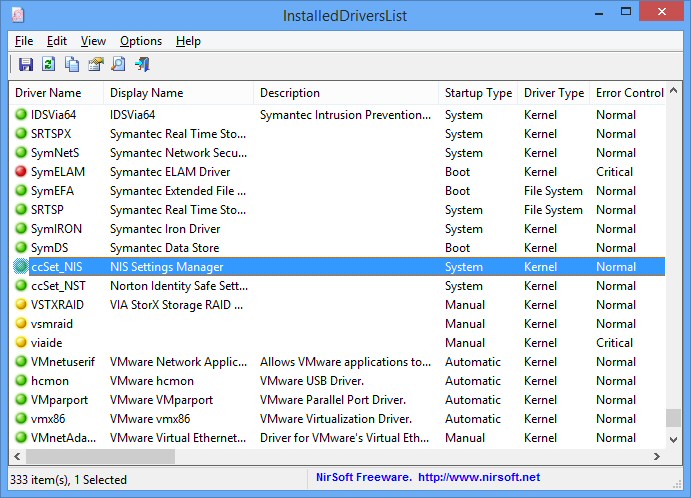




Your Comments & Opinion
Are your drivers up-to-date? Here's how to find out
Ensure your hardware drivers are up to date with this automated tool
Scan, locate and download the latest drivers for your PC
Quickly identify any driver updates available for your PC
Take more control over the installation and removal of programs from your computer
Preserve your desktop icon layout with this handy backup tool
Preserve your desktop icon layout with this handy backup tool
Bring the Windows command line right up to date with this powerful tool
Extend your command line capabilities with this powerful cmd.exe replacement
Customize every aspect of Windows 11 by tweaking hidden settings