Rclone is a command line program to copy, move, sync and generally manage files and folders to and from popular cloud storage accounts.
The program supports the following providers and technologies.
•Google Drive
•Amazon S3
•Openstack Swift / Rackspace cloud files / Memset Memstore
•Dropbox
•Google Cloud Storage
•Amazon Drive
•Microsoft One Drive
•Hubic
•Backblaze B2
•Yandex Disk
•The local filesystem
Rclone has no GUI, so you must set it up in a command window. This isn't too difficult, though, even for novices. Entering "rclone config" kicks off an interactive setup process, you tell the program you want to create a new remote connection, choose the storage provider from a list, a browser window opens to authorize rclone and that's about it.
If you need any help, there's detailed documentation available for every provider. As an example, the OneDrive guide is available here.
Once that's done, life becomes more straightforward, and you can start exploring the commands on offer.
List the folders in the top level of your account (we'll assume you've given it the name "remote").
rclone lsd remote:
Copy a local folder to your cloud account.
rclone copy c:\important\stuff remote:backup
Sync (one way) a local folder with your cloud account.
rclone sync c:\users\name\documents remote:documents
There are other commands to move and delete files, make or remove folders, check that the files in a source and destination path match, interactively find duplicate files and delete or rename them, and more.
Rclone is able to copy only new and changed files.
Partial syncs are supported on a whole file basis.
Timestamps are preserved on files when they are copied.
Server-side copy support also enables rclone to copy files between two different cloud accounts (Drive, S3, Dropbox, Swift and Google Cloud Storage), without downloading them yourself first.
Verdict:
Rclone is an excellent tool which can help with all kinds of cloud storage tasks. Novices can quickly set up a batch file to copy or sync a folder or two, while experts can fine-tune operations with a stack of settings and options (include/ exclude filters, bandwidth limiting, deduplication, parallel file transfers, retries, timeouts and more).




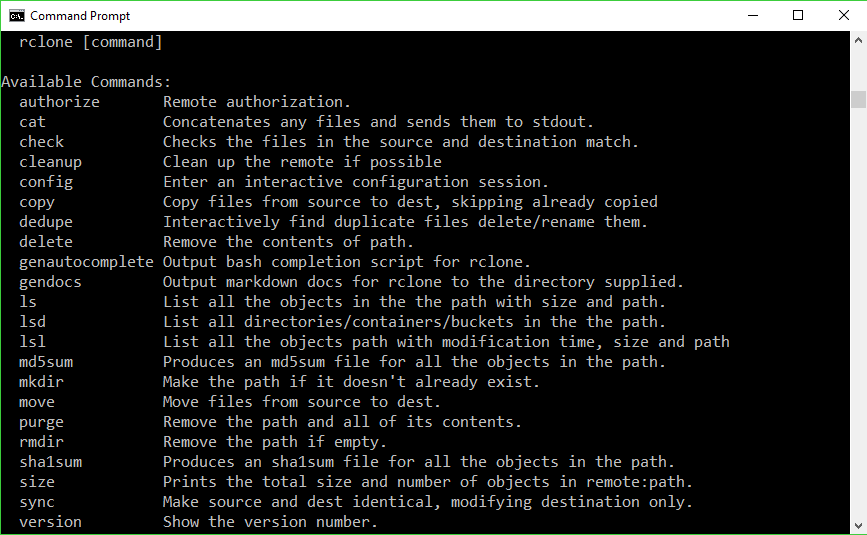




Your Comments & Opinion
A smarter cloud backup tool
Access multiple cloud storage providers from one app
A cross-platform backup and synchronisation utility that's packed with features no
A cross-platform backup and synchronisation utility that's packed with features
Backup, synchronise & share important files
Backup, synchronise & share important files
Backup, synchronise & share important files