WinDirStat scans your drives to highlight exactly what's hogging all your storage space, and help you clean up.
Launch the program and it offers to check all your drives. This can take a while, as there's a lot to do (even the system SSD on our test laptop took 54 seconds to scan), but you're able to specify individual drives or folder trees if you prefer.
Once the scan is over, WinDirStat displays an Explorer-like tree of your drive, with the folders sorted by the amount of space they're consuming. On our test system, C:\Windows was tying up 16.9GB, C:\Users 16.9GB, C:\Program Files (x86) 9.7 GB, and so on.
There's also a pane showing space use by file type (images, videos etc) and a colour map of your drive to help you visualise this spread at a glance.
To get a better understanding of your drive usage, expand any of these folders in the left-hand pane. WinDirStat then shows you their subfolders, again ordered by size. Work your way down the tree and you'll quickly see the amount of space taken by individual user accounts, for example find that an AppData is larger than you expected, and then see whatever folders are responsible for that.
Back on our test system, we found AppData\Local\Microsoft was taking up a lot of space. Most of that was in folders we really didn't want to touch (Office and Windows), but there was also a WorldWideTelescope folder taking up 200MB, and as we'd installed Microsoft Worldwide Telescope months earlier it was probably safe to delete.
Right-clicking any unwanted folder displays options to delete it to the Recycle Bin, or get rid of it forever (it doesn't go to the Recycle Bin and there's no way to bring it back).
Don't wipe anything unless you're 100% sure it's not required. If in doubt, right-click the folder and use the options to open it in Explorer or the command prompt for further investigations.
Verdict:
WinDirStat is an excellent disk space visualiser which helps you quickly find and delete your PC's most resource-hogging files.




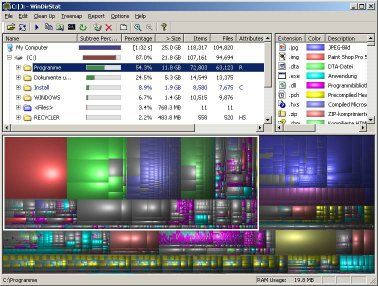
Your Comments & Opinion
Keep files synchronised between drives, computers and servers
Optimise and maintain your SSD drive for the best possible performance
Take care of your SSD drive to improve performance and increase longevity
Boost PC speed with a RAM drive
Take care of your hard drive with this handy utility
Preserve your desktop icon layout with this handy backup tool
Preserve your desktop icon layout with this handy backup tool
Bring the Windows command line right up to date with this powerful tool
Extend your command line capabilities with this powerful cmd.exe replacement
Customize every aspect of Windows 11 by tweaking hidden settings