Win.Privacy is a portable tool which makes it easy to disable various Windows 10 telemetry-related services.
Launch the program, click "Fix Privacy Issues" and it goes to work, creating a system restore point, stopping the DiagTrack and dmwappush services, deleting them, and updating the HOSTS file to block access to key Microsoft telemetry services.
An "Open HOSTS File" button displays your HOSTS file in Notepad, handy for confirming the update or undoing it later.
A series of links display bonus tools with extra features.
"More Options" has buttons to disable Windows Update, the Location service, hibernation, block Windows Telemetry IPs, Disable Cortana and more. Options are marked as "Recommended" or "Not recommended" to try and give you some help, although if you're not sure what you're doing it's best to just leave everything as it is.
"Services" has buttons to disable privacy-related Windows services for Xbox, Windows Error Reporting, Sensors, Remote Desktop, Remote Registry and more.
"Manage Windows 10 Metro Apps" enables uninstalling many standard Windows 10 apps, including 3D Builder, Camera, Voice Recorder, Photos and more.
There's also an "Undo Changes Made" box, but don't rely on this too much. It doesn't list the actual changes you might have made, and it can't undo them all, either. Instead you'll see buttons like "Enable Windows Update service", "Enable location for this computer" and "Undo Firewall Changes", whether you're changed these settings or not.
Verdict:
Win.Privacy can disable some Windows 10 telemetry and privacy technologies, but as with most similar tools, it doesn't give you much detail on what the consequences might be. Don't use the program unless you're sure you understand what it's doing, or you're willing to take the risk.




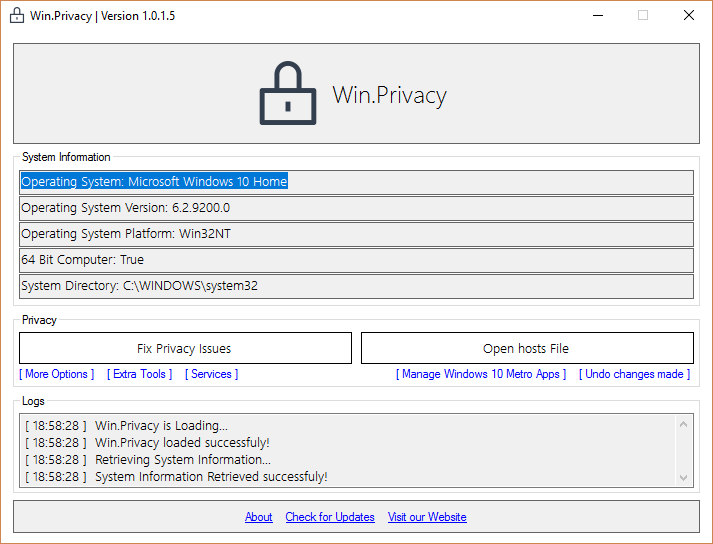




Your Comments & Opinion
Control Windows 10's privacy settings
An open source tool to lock down privacy in Windows 10
Easily control Windows 10 privacy settings
Disable Windows telemetry and privacy leaks
Disable Windows 10 tracking
Easily control Windows telemetry settings
The secure chat app is now available everywhere
The secure chat app is now available everywhere
Seek out and destroy the most common malware with a click
Seek out and destroy the most common malware with a click
Use this free extension to stop yourself landing on malicious websites