ColorBlind Click for Chrome is a free browser extension which helps the colour-blind identify certain colours.
Click the address bar icon and your mouse cursor changes to a crosshair. Move this around the screen and a small square area displays the target colour. Left-click when you've found the shade you need and the system tells you the name of the colour and the percentage similarity (the higher the figure, the more accurate the description).
More colours to check? Move the crosshair somewhere else and repeat the process. Keep going for as long as you like, and press Esc when you're done to restore normal operations.
Please note, for some reason ColorBlind Click didn't work for us immediately after installation. After closing and restarting the browser it ran smoothly.
Verdict:
ColorBlind Click for Chrome is extremely basic, but could be handy in some situations, and not just for the colour blind. If you're not sure whether a shade is "sea green", "forest green", "dark green" or just plain old "green", for instance, this is a simple way to find out.




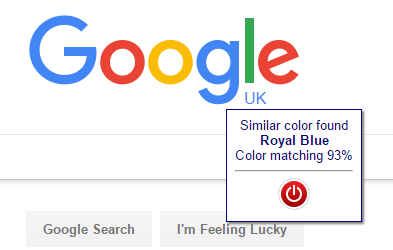
Your Comments & Opinion
Create simple colour splash-type effects
See how color blindness affects websites
Test your strategic skills with this simple but engrossing game
Enhance your digital photos with a range of filters and effects
Generate and discover new colour schemes for a variety of projects
A speedy web browser with a focus on security and privacy
A speedy web browser with a focus on security and privacy
Minor update to the popular email client, but with a limited number of new features
Minor update to the popular email client, but with a limited number of new features
Minor update to the popular email client, but with a limited number of new features