If you have a lightweight laptop, chances are it might only have a small SSD, meaning that once you install Windows and your other applications, you don't have too much spare space. A 128GB SSD is fairly standard on entry-level laptops, meaning juggling space is an ongoing battle.
Of course, you could try storing data in the cloud, downloading only the relevant files when you are on the road, but this also relies on a steady internet connection and being able to access the cloud files (some firewalls may block access).
Another solution is a tool such as Auslogics Windows Slimmer, which will analyse your system, advise and remove a number of unwanted files. From the team behind the popular BoostSpeed software, Windows Slimmer is from a tried-and-tested company, meaning you should be able to trust the advice.
We analysed our own laptop to see what it could find. In the One-Time Maintenance section, we ran the suggested cans. Old Windows data was taking up over 3GB of space, whilst Windows Update files were taking nearly 400MB of our drive. In the Regular Maintenance section, nearly 1GB of space could be salvaged, whilst in the App List Cleanup it's easy to see how much space some of the largest installed applications take on our drive.
Windows Slimmer is a simple tool that will reduce the size of your Windows footprint. Even better, we found that after installation, we were offered a free Auslogics Bitreplica code, worth $29.95. But, be aware that you are also encouraged to install trial versions of other Auslogics software during installation and the installer will ask if you want to set Yahoo as your default web browser search engine. You can can easily decline.
Verdict:
Decent tool for reducing your Windows footprint, but just be careful of the files it attempts to install during installation.




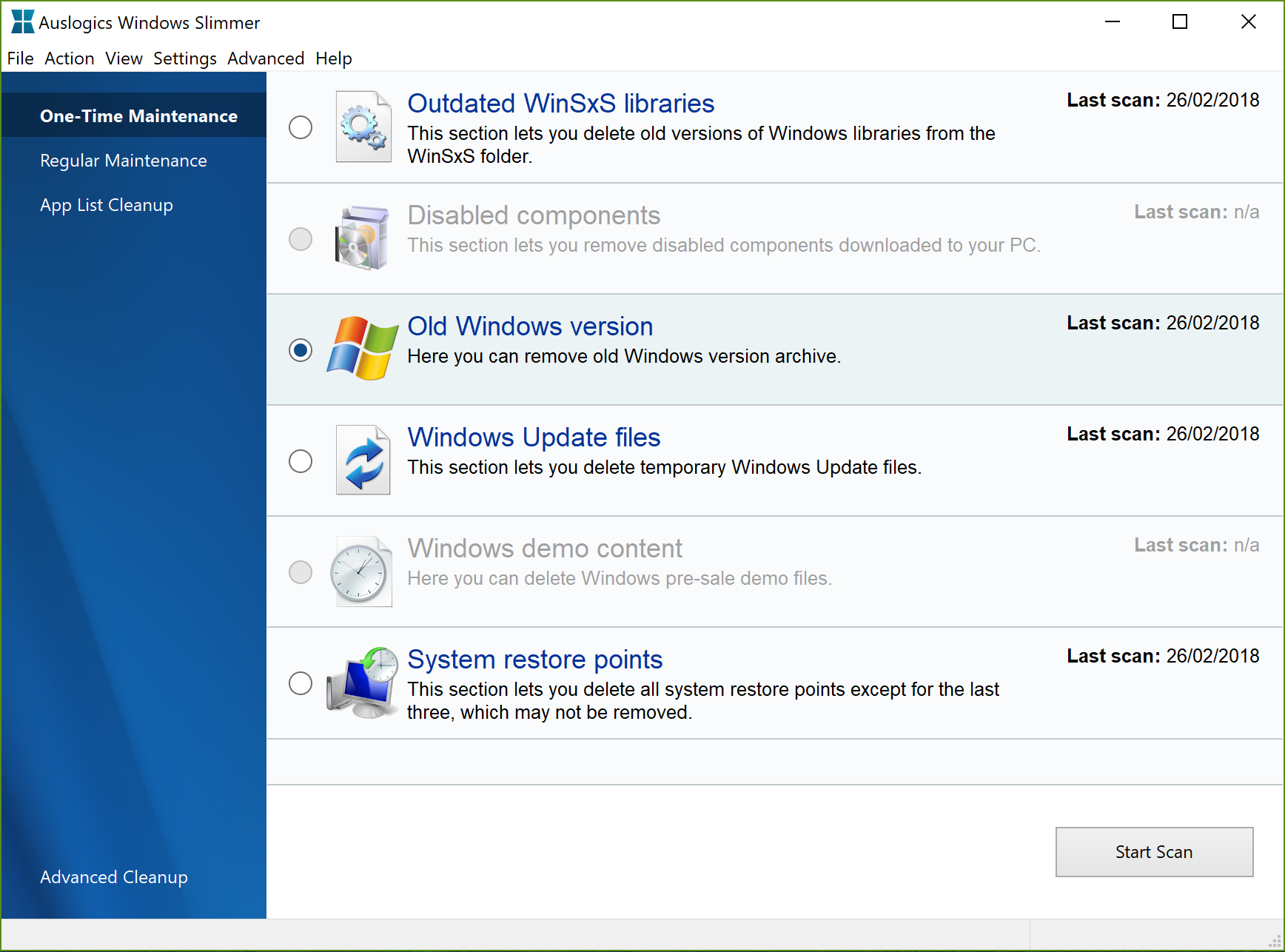




Your Comments & Opinion
Quickly and easily boost the performance of your computer with this very comprehensive maintenance tool
Find and fix common Windows problems
Repair a corrupt or damaged Windows installation in just a few clicks
Repair a corrupt or damaged Windows installation in just a few clicks
A free tweaker to boost the performance of Windows
Take control of your motherboard with this advanced tweaking tool
Preserve your desktop icon layout with this handy backup tool
Preserve your desktop icon layout with this handy backup tool
Bring the Windows command line right up to date with this powerful tool
Extend your command line capabilities with this powerful cmd.exe replacement
Customize every aspect of Windows 11 by tweaking hidden settings