There is something of a disparity between the fact that your average digital camera will take photographs at ridiculously high resolutions, but when the time comes to share these images via email or through social networks, you need to reduce their size. There are numerous tools that can be used to resize your photos as and when required – included all-round image editors and dedicted resizing applications.
Sizester falls broadly into the latter category as it has been designed mainly with the task of resizing images in mind. If you are looking to add special effects to your photos, this is not the tool for you, but for the purposes of resizing and sharing pictures, it has all of the bases covered. Using the app could hardly be simpler, with the vast majority of options controlled by moving two sliders.
The two characteristics of images that influence file size are dimensions and quality. You can use the first slider to choose a new size, although you Also have the option of typing in your preferred width or height, or rescaling basedon percentages. You can then use the second slider to choose the image quality you would like to use and the overall file size is displayed so you can see what effect the changes hace had.
If you are happy with the results that are displayed in the preview window, you can use Sizester to share your images via email, or to upload them to one of many social networks. There’s integrated support for the likes of Facebook, Twitter, Flickr and many more. This is a great time saving tool that comes at a great price. It may be simple, but it gets the job done well and does it very quickly.
Verdict:
One of the easiest ways to resize and share images – all done in a few clicks.




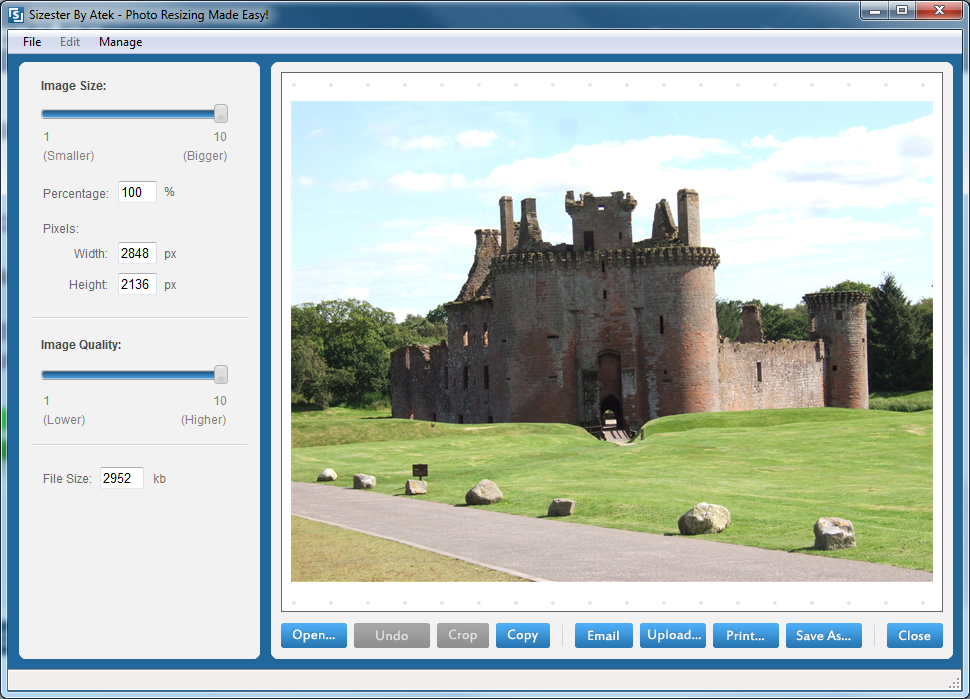




Your Comments & Opinion
Convert, resize and add effects to your images with this batch processing tool
An impressively advanced screen capture tool that’s easy to use
Resize, watermark and share your images from the Explorer right-click menu
Access all of your instant messaging, social networking and email accounts from a single program.
Crop images with ease using this dedicated tool
Create online photo albums from your iPhone or iPad
Discover which codec you need to install to play a particular media file
Capture onscreen activity, edit it into a professional screencast, then share the results
Record videos of everything you on see on your screen
Compose, arrange, mix and master your audio projects
Compose, arrange, mix and master your audio projects