When you need to launch programs or tools on your computer, you probably use shortcuts in one of three places – the desktop, the Start menu or the taskbar. But when you need to launch program with admin or elevated privileges, there are extra steps – such as right clicking – to consider. SuperLauncher is a free, open source launcher than makes it easier and faster than ever to launch app as an administrator.
Once installed, the utility lives in the system tray and it serves to house any shortcuts you add. It not only makes it easier to launch programs with elevated privileges, it also help to keep your desktop free of clutter so you can better focus on what you need to get done.
You can configure shortcuts so their associated apps always un in Administrator mode, or only when you need then too. In addition to this, you have the option of launch program as another user via the Run As option – this is very handy if you use different user accounts for different purposes and want to be able to complete a particular task without the need to switch.
The shortcuts you create can be accessed in a little pop-up window that appears when you click the SuperLauncher system tray icon. This means that running apps in admin mode is just two clicks away at all times. Other options, such as Run As, launch Explorer or configuring SuperLauncher options can be accessible by right clicking the icon to call up the context menu.
It is a simple tool, but a great time-saver which power users are sure to love.
Verdict:
This is a very basic, but outrageously useful tool.; it neatly addresses a gaping hole in Windows that Microsoft somehow overlooked.






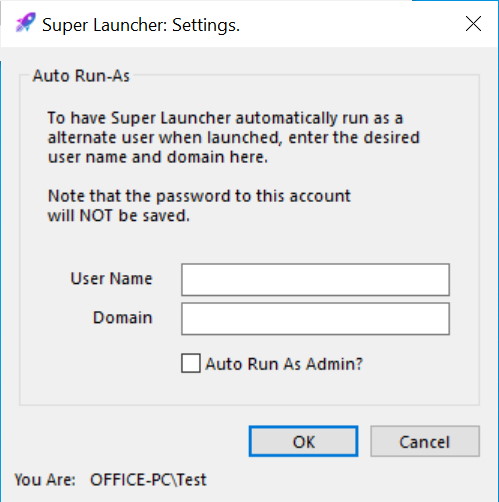
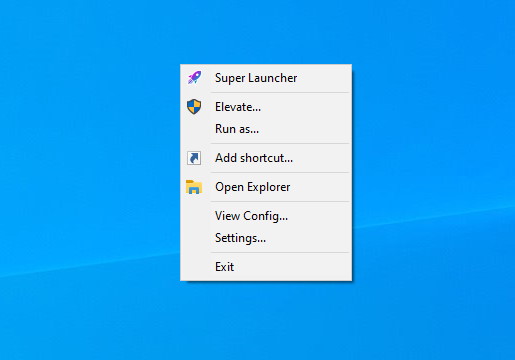




Your Comments & Opinion
More powerful replacement for Windows' built in program removal tool
Free up space in the taskbar by grouping app buttons together
Launch programs, websites, insert text with a keypress
Launch up to 24 programs from the system tray
Quickly access your favourite applications via this simple, free launcher
Start several applications at one with this handy launcher tool
Simple tool to launch applications on your Mac
An alternative launcher for OS X with a raft of extras
Access your favourite programs and system tools while monitoring resources wilth this handy toolbar
Scan storage devices for errors
Adjust screen gamma to match the time of day
Read, write and edit metadata in more than 130 file types with this command line tool
Read, write and edit metadata in more than 130 file types with this command line tool
Read, write and edit metadata in more than 130 file types with this command line tool