Over the years Microsoft has gradually added more and more telemetry features into Windows. Ostensibly used to collect data about how the operating system is used and the problems that arise with a view to improving things in future versions, many people have privacy concerns about having data collected in the background. Win11PrivacyFix puts you back in control and lets you do something about it.
In a few clicks, you can block much of the data sharing with Microsoft, and you can approach this is a couple of ways. The first option is to take advantage of the one-click fix settings and have your privacy protected quickly. The second option is better for those with specific needs or who like the idea of being in complete control -- you can work through a sizeable list of settings and enable or disable as you see fit.
There are in fact two different one-click options. One blocks all communication with Microsoft (Cloak mode), while the other balances privacy, se4curity and functionality (the recommended option). But if you choose one of these settings -- or, indeed, if you manually tweak settings -- only to find that something does not work as it should, there is a handy option to revert settings to their defaults
While it is safe to say that many, if not all, of the options available in Win11PrivacyFix can be applied by trawling through Windows 11's Settings app, by tweaking the registry or by making other changes, this is not something that everyone is willing or able to do. Win11PrivacyFix does the hard work for you, enabling you to lock down privacy in a matter of moments.
But there are also some handy extra options that can be used to improve system performance, change the way Windows 11 looks and feels (such as reinstating the Windows 10 Start meu, for example). These tweaks are nice extras, but it is privacy that is at the heart of the app.
It's worth noting that there is also a paid-for Plus version of the software available that includes six months of free updates, access to new versions, and free email support. It also eliminates the nag screen that appears in the free edition of the software.
Verdict:
You do not have to be paranoid to want to be in control of how your private data is used. Data collection may not only be considered an invasion of privacy, it can also use up system resources, network bandwidth and more than could be put to better use. If you have concerns, Win11PrivacyFix is a great quick fix that should help to set your mind as rest.






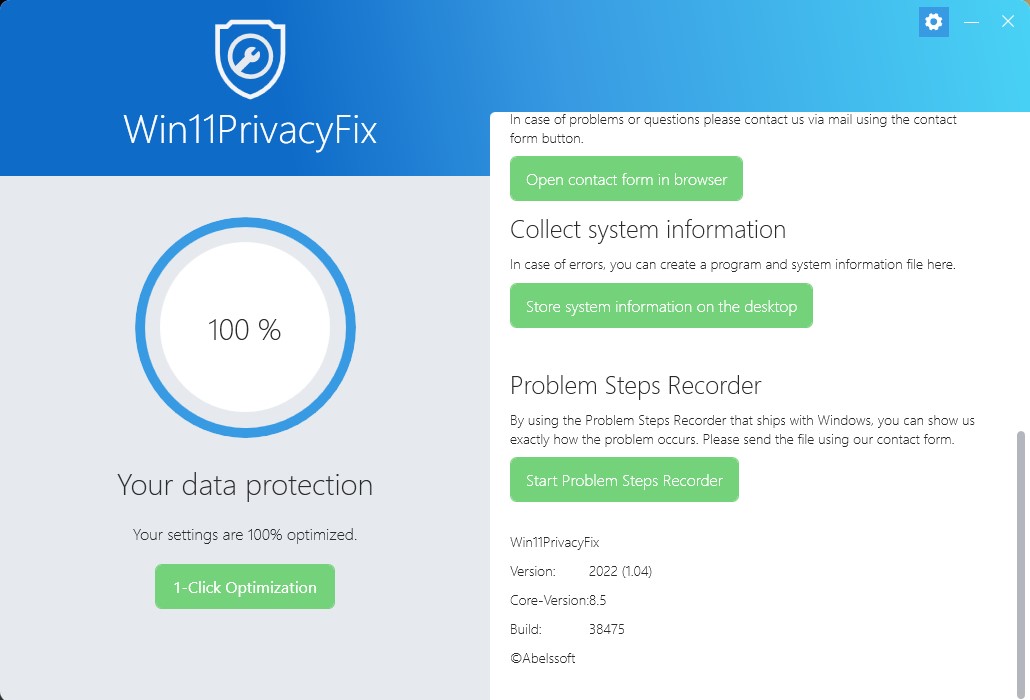




Your Comments & Opinion
Quickly switch off the various data transmission option which are included with Windows 10
Find out if your computer can run Windows 11
Control Windows 10's privacy settings
A powerful and evolving tweaking and debloating tool for Windows 11
Skip the queue and get Windows 11 installed on your PC today.
Find out whether your computer can run Windows 11
An open source tool to lock down privacy in Windows 10
Protect your privacy by block telemetry and tracking by Windows and other software
Boost your privacy in Windows 10
Block various Windows 10 telemetry services
Bring the classic Start menu back to Windows 11 and Windows 10
Are your drivers up-to-date? Here's how to find out
Recover valuable hard drive space by locating and deleting redundant and temporary files
A free tune-up utility to maintain the performance of Windows
Transition your wallpaper from light to dark through the day