If you want the maximum from your photos and scanned images, keeping them in a high resolution and – if possible – an uncompressed image format ensures you can do just about anything with them. The only thing you can’t do easily is share them with others: short of burning a DVD, the only logical thing is to downsize them and choose a compressed format for saving them in, so they upload more quickly.
No problem, you think: just fire up your image editor, load the photo in question, resize it and then save a copy in a more suitable format. Fine, that’s not a major hassle for one or two photos, but what if you want to share dozens or even hundreds? Using your image editor would take you hours at best, assuming you can stand the mind-numbing tedium of repeating the same process over and over again.
Luckily there are batch-processing tools out there that can help, and Image Tuner is one such program, which can convert a group of photos in minutes or even seconds with just a few clicks. Start by picking a folder or dragging and dropping your chosen photos into the program window. Next, choose the new size – either from a number of presets (including Facebook/Twitter and iPod) or by choosing a custom figure. Don’t worry about preserving the original aspect ratio – this is automatically taken care of.
Pick what format to output your photos in – JPEG is best for online sharing – choose an output folder and then if you want rename the photos sequentially or add a watermark for copyrighting purposes. Finally, click the play button and let the program do its work.
There are more powerful batch processing tools out there – FastStone Image Viewer offers a number of advanced options for example – but for simple, fuss-free image resizing and converting, you can’t really do better.
Verdict:
Does exactly what it claims to do: makes image resizing and converting an easy process.



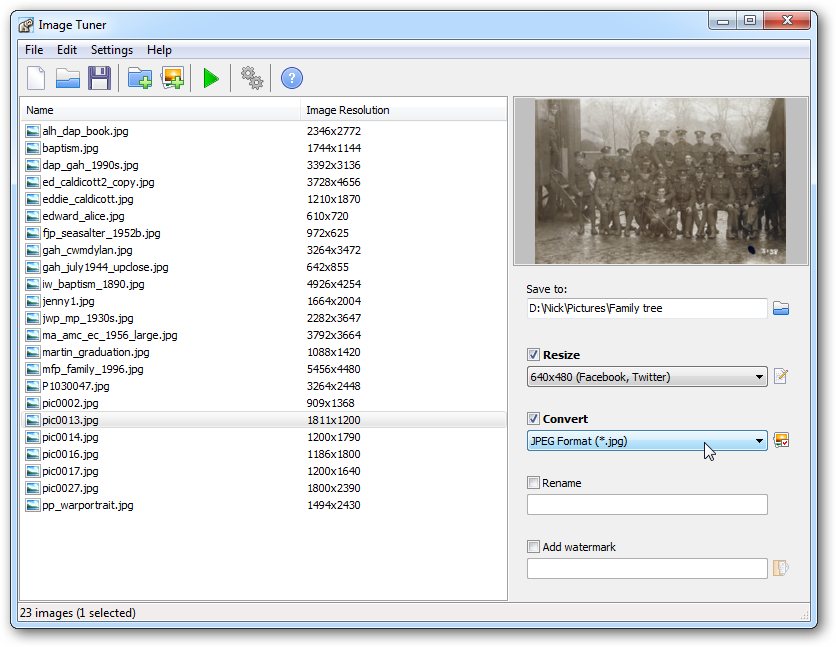



Your Comments & Opinion
Powerful batch image conversion, resizing and editing tool that runs from a portable drive
View, edit and convert your image collection quickly and easily with this powerful tool
View, edit and convert your image collection quickly and easily with this powerful tool
Right images via Windows’ context menu
Batch rename photos with a click
Quickly and easily convert almost any video to the format you need
Breathe new life into your old scanner with this handy scanning tool
Breathe new life into your old scanner with this handy scanning tool
Breathe new life into your old scanner with this handy scanning tool
Breathe new life into your old scanner with this handy scanning tool