ImBatch is an interesting batch processing tool which can convert, resize, rotate and carry out other operations on lots of images in a single operation.
Adding images is as easy as dragging and dropping them onto the program, and ImBatch supports plenty of file formats: BMP, DIB, RLE, TIF, TIFF, FAX, G3N, G3F, XIF, GIF, JPG, JPEG, JPE, JIF, PCX, PNG, TGA, TARGA, VDA, ICB, VST, PIX, PXM, PPM, PGM, PBM, WBMP, JP2, J2K, JPC, J2C, DCX, DAT, PSD, WDP and HDP.
Clicking "Add Task" then allows you to choose exactly what you'd like to do with these files. The options available are "Save As" (convert format), "Resize", "Rotate", "Soft Shadow", "Flip", "Round Corners", "Convert Colours", "Convert to Gray", "Set Tag", "Remove Tags" and "Shift Time" (the final 3 all relate to EXIF tags).
As you combine these tasks, so a Live Preview window shows you what they'll do to your target image.
There's even a task command to upload your processed images to Facebook, so you won't have the hassle of doing this manually.
Verdict:
ImBatch provides plenty of image batch processing power, yet remains fairly easy to use.



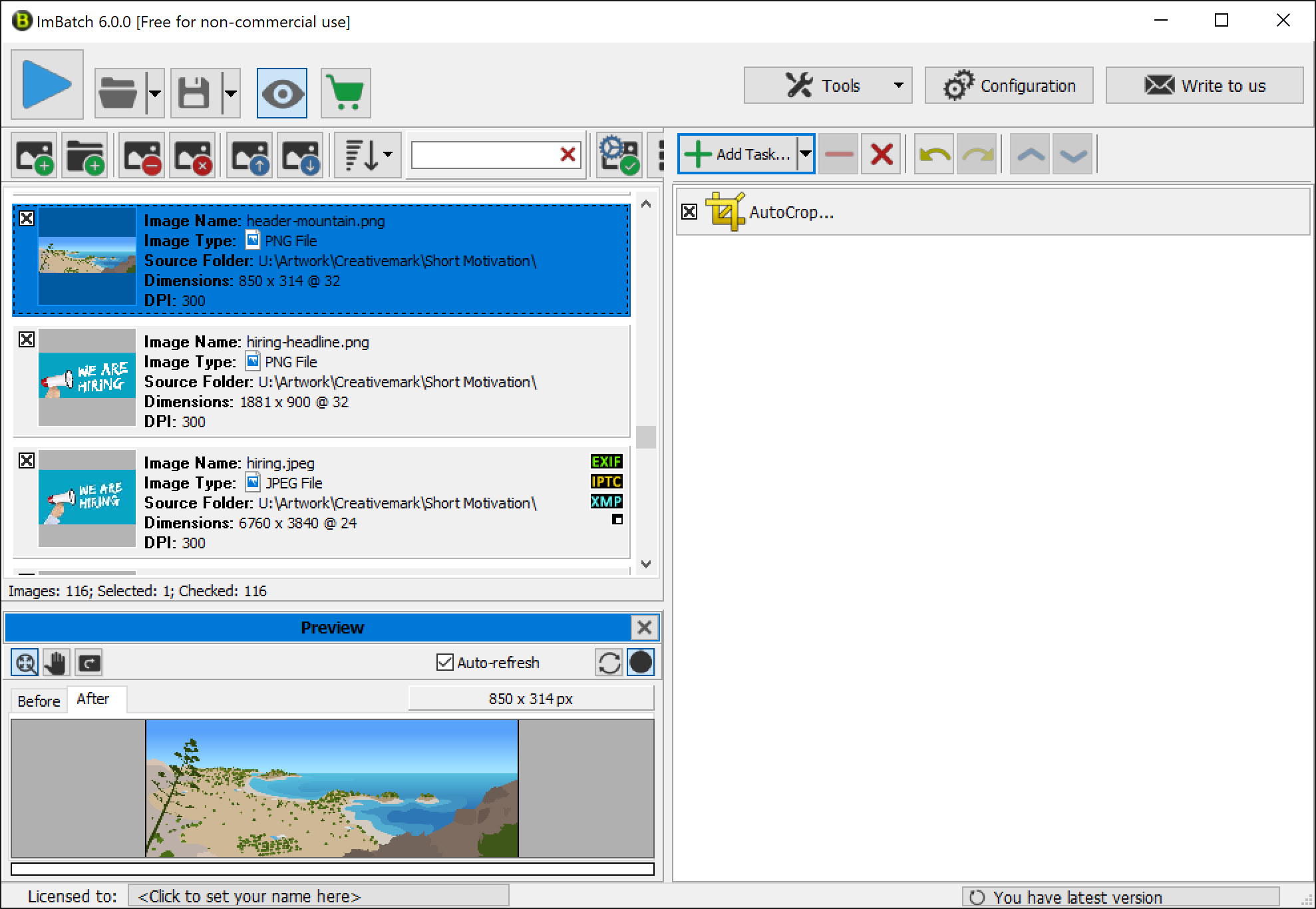



Your Comments & Opinion
Quickly and easily resize, edit and convert a large number of images
Quickly convert and resize batches of photos with just a few clicks
Right images via Windows’ context menu
A small but surprisingly powerful image editor
Batch rename photos with a click
Correct, enhance and improve your photos with this ultra-powerful open source tool
Automatically extract icons from multiple source files
Add polish to your home videos with this easy-to-use tool
Add polish to your home videos with this easy-to-use tool
A Winamp-like media player
Update K-Lite Codec Pack (any version) to the latest build
A powerful open-source video editor