The WMI Diagnosis Utility is a Microsoft script which checks your PC for problems with its WMI (Windows Management Instrumentation) setup.
Why should you care? WMI is an important framework which is used by many Windows components, as well as third-party applications, and if it becomes damaged then you could suffer from all kinds of problems. There's no single place where you can check WMI status, though, because it's just too complex, and so Microsoft has developed this script to help.
To run it, extract the contents of the download to somewhere safe, then launch an elevated command prompt (right click cmd.exe, select "Run as administrator"), change to your new folder, and enter cscript wmidiag.vbs
And then wait, patiently - the script has a lot to do, and it'll take some time to collect all the necessary information (four to five minutes on our test PC). The command window will update occasionally with details of the current test, though. And when it's done, Notepad (or whatever else is your default for plain text files) will open to display the finished report.
Much of what you'll read here will be very technical, low-level system details, so be prepared to skip over anything you don't understand. Is it important that our test PC apparently had 1848 "WMI static instances", but no "WMI dynamic instances", for example? We don't have the faintest idea.
But, if you're a moderately experienced PC user then there may still be information you can use. We were told that our system had some missing performance classes, for instance, and given a command to restore them. The script reported on an incorrect Registry setting, and told us what it should be. And we also had clear information about areas of the system which were okay (there were no missing WMI system or repository files).
There's no need to use the WMI Diagnosis Utility for most situations, then. But if you're suffering major Windows problems, all the regular solutions have failed and you can't find an answer, then it might be worth running the script as a last resort. The tool checks a lot of Windows components, and it could uncover something useful. Just make sure you back up your PC before you make any of the tweaks it recommends, as if your system is unstable anyway there's no way to tell exactly what this kind of low-level tinkering might do.
Verdict:
It's highly technical, aimed at experts, and you need to treat its advice with caution. But if you're battling with complex Windows problems then the WMI Diagnosis Utility may still be able to deliver some useful information




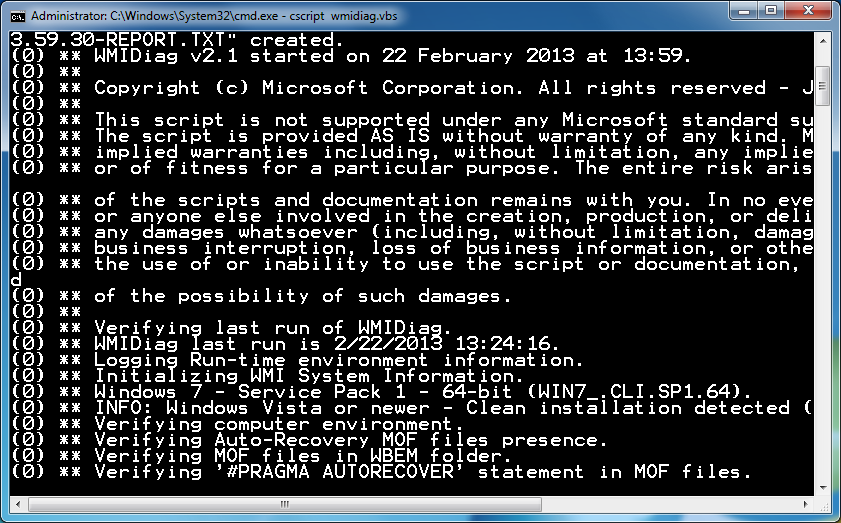
Your Comments & Opinion
Solve common Windows problems with a click
Read, write and edit metadata in more than 130 file types with this command line tool
Read, write and edit metadata in more than 130 file types with this command line tool
No Read, write and edit metadata in more than 130 file types with this command line tool
A notepad/ to-do tool with cloud sync
Automatically hide your desktop icons until you need them