Stop PORN is a free parental controls program. As you can see from the name, it's mostly about preventing access to internet pornography, but has more general applications as well.
The program works by looking for keywords in website domain names, search engine results and more. If you search Google for "porn", say, the results will pop up, just briefly, but then your browser window will be closed.
You can also block specific file sharing or instant messaging tools from launching.
It's possible to create a custom "Ban List" with sites or applications which you'd like to block.
The program includes a keylogger, which helps you to monitor exactly what your kids are doing offline, as well as on.
And an internet access timer allows you to block web access for a period of time.
None of this is exactly subtle or smart. For example, you might be searching for something entirely safe, but if one of your keywords includes a banned word - "Essex" and "sex", say - Stop PORN will still close your browser down.
And the program will by default automatically close Task Manager and REGEDIT, too, in an effort to protect itself. (Checking "Disable Security Measures" in the settings dialog will turn this off, though, and you can also disable Stop PORN just for a while to regain control.)
Stop PORN isn't something you should use with teenagers, then, or anyone who knows their way around a PC (it's not difficult to disable). But, if you're just trying to protect very young children then the program could be useful.
Please note, Stop PORN can't be uninstalled via Control Panel. To remove it, right-click the program's system tray icon, enter your password, click the Uninstall button and follow the instructions.
Verdict:
Stop P-O-R-N's keyword-based approach means it'll block a lot of sites, but some of these will be entirely innocent. As it can also be disabled relatively easily, we would only use it with very young children.




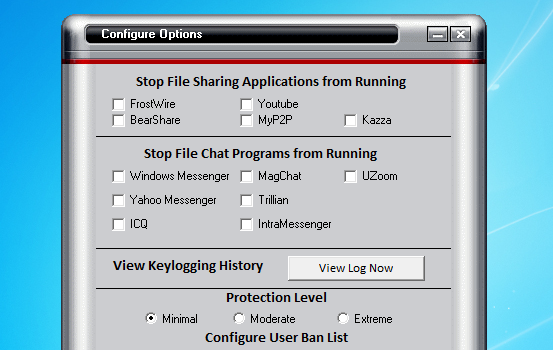
Your Comments & Opinion
Automatically save a screenshot at regular intervals
Selectively block access to websites, applications and more
Block adult sites, malware, phishing scams and more with this effective parental controls system
Speed-optimized 64-bit version of Firefox designed for the best possible performance
Speed-optimized version of Firefox designed for the best possible performance
The latest stable Chrome is a rather minor update
The latest stable Chrome is a rather minor update
The latest stable Chrome is a rather minor update