Briss is a simple Java-based program to help you crop PDF files.
If you've used a PDF creator before then you'll probably know how useful this can be. While it's easy enough to create PDFs, the margins can be, well, less than accurate, and being able to reduce them can be very convenient. As well as helping them to fit more easily when displayed on mobile devices.
The program is generally very easy to use, displaying an overlaid view of all your document pages, and asking you to position a blue rectangle around them. Resize this to match the area you'd like to keep; click Action > Preview to see how this looks; and Action > Crop PDF to save a cropped version of the document. (By default this has the same file name with "_cropped" appended, so it won't overwrite the original.)
Briss can handle also more complex situations. Do you have a PDF with multiple columns on a single page, say? The program's overlay system makes it easy to split these up into a page each. And again, it's reorganising all of your document in a single operation, which makes the process extremely fast.
Of course there might occasionally be pages you don't want touched - a title page, say - but Briss caters for this, too. Give it the page numbers to exclude after opening your document (or click File > Exclude Other Pages later) and it'll ignore those, while processing everything else.
Verdict:
Its interface has a few quirks, but generally Briss provides a quick and easy way to crop your PDFs




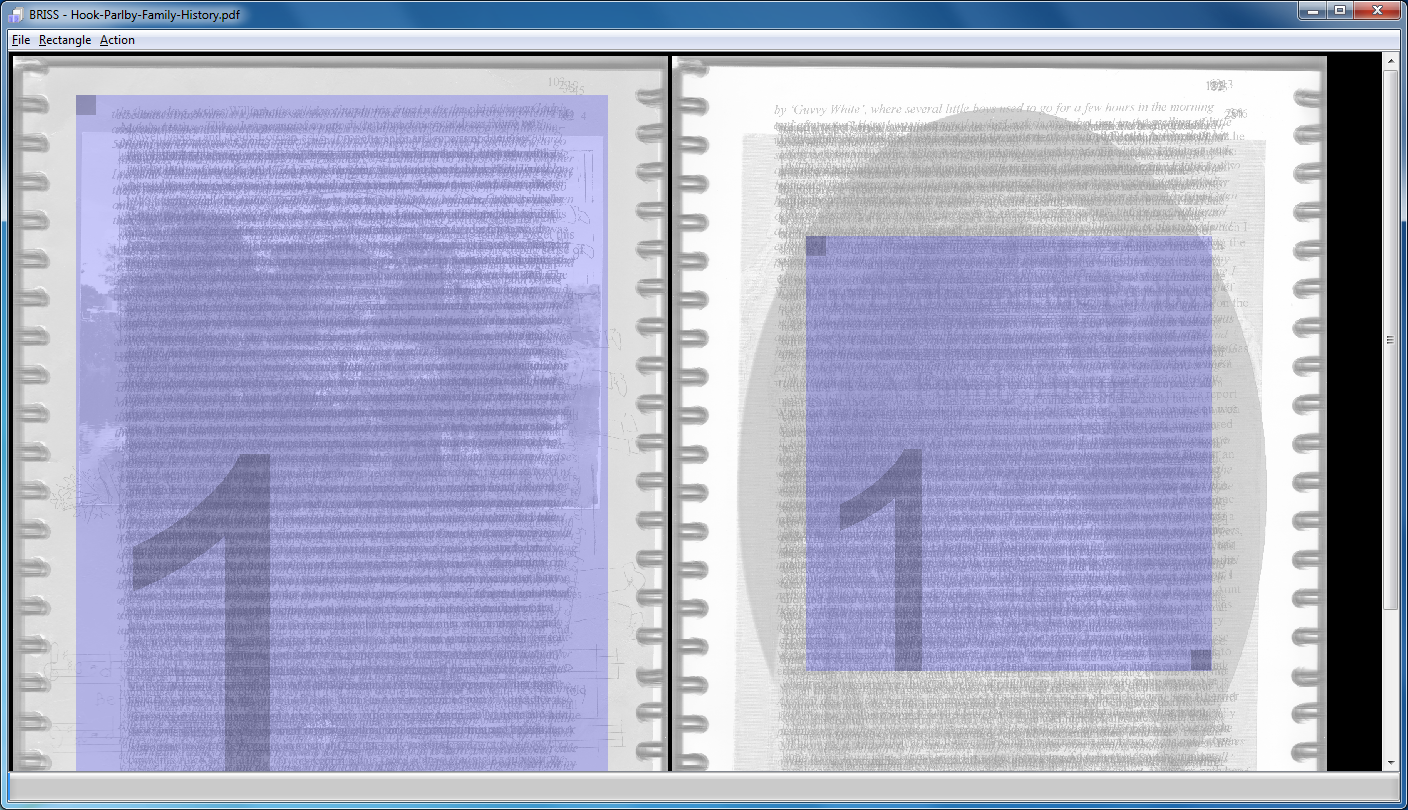




Your Comments & Opinion
View, create and comment on PDF files for free with this feature-rich application
Scan documents to create editable PDFs with your mobile
Cut, crop, rotate and convert videos
Create, convert, watermark, encrypt and process PDFs
A small and simple document viewer for PDF, SVG, CBR/ CBZ, DjVu and more
Monitor your PC's temperature, voltages, CPU frequency and more with this powerful stability checker
System tray icons display your Num Lock status, Caps Lock, hard drive activity, more
Browse your hard drive with this tabbed file manager
An advanced launcher tool for Windows power users
Manage your files and folders with this dual pane tabbed Explorer replacement