StylePix is a portable but powerful image editor, easy to use yet also packed with features.
Just launch the program and its capabilities are immediately obvious. There are bulky toolbars top and left, a thumbnail browser, multiple panels and some very lengthy menus, and browsing these reveals extra capabilities everywhere you look (the Filter menu has 13 entries, for instance, and clicking the Color option alone provides another 18).
This doesn't mean StylePix is complex, though. The interface is generally well designed, and in our experience the program's extra functionality doesn't get in your way. If you're in a hurry then you can carry out all the usual basic edits - crop, resize, rotate, colour tweaks, brightness and contrast correction, text and annotation options - just as quickly as with anything else.
Life gets more interesting when you move beyond the basics, though, because StylePix just has so much to offer. So if you just want to draw a line on a photo, say, then you could simply click the Line button and drag your mouse across the image. But you can also customise this by choosing the line type (straight or curve), the colour (solids, presets, gradients and more), width, alpha blend, blending mode and a whole lot more.
Similarly, if you need to add a caption to an image then you could just select the Text tool, click on the photo and start typing. But if you need more, then you can choose your preferred typeface, its size, width, kerning or tracking, paragraph alignment and so on. Once you've defined your caption, then it's added as a vector, which means you're able to reposition and resize it to suit your needs. And if you want to edit that caption later, it's not a problem - click it, select whatever you want to change - right down to individual characters - and you can resize that, change colour or generally tweak whatever you like.
It's much the same story elsewhere (selection types include auto selection, color range, rectangular region, circular region, lasso region, polygonal region, layer selection, channel selection and quick mask, for instance), and StylePix also includes plenty of features to help keep this manageable. The Batch Processing option, for instance, combines multiple actions to speed up operations, so for example you can add multiple layers (including watermarks) to a set of images in a single operation.
Version 1.14.5.0 is a bug fix release (Version History)
Verdict:
An excellent image editor, StylePix comes with a stack of powerful features, yet remains generally very easy to use




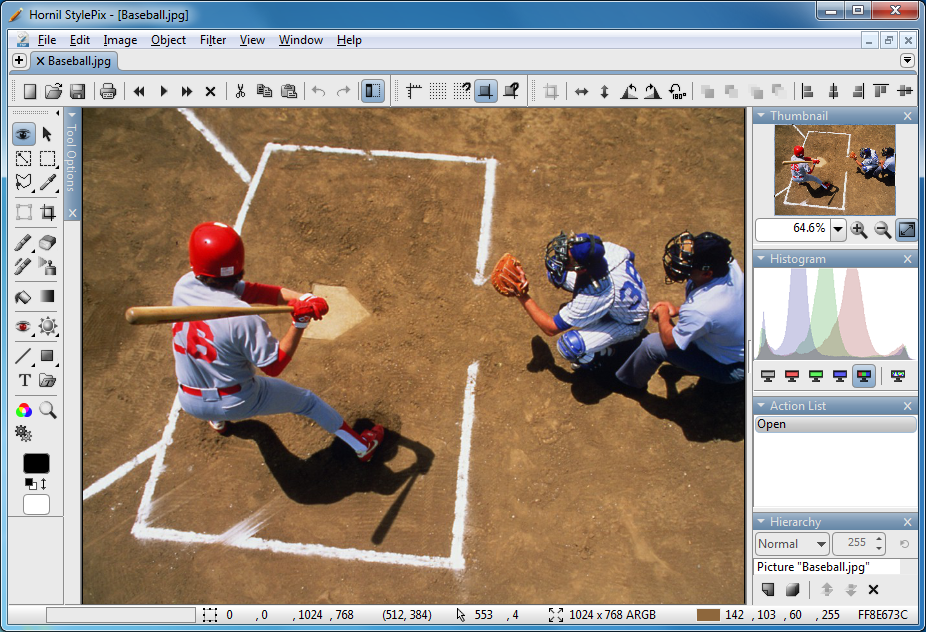




Your Comments & Opinion
Browse, retouch, tag and publish your digital photos
Correct, enhance and improve your photos with this ultra-powerful open source tool
An advanced photo editing tool with a gentle learning curve
A fun and free image editor
Quickly open and process RAW images from a wide range of cameras
Easily annotate your images
A cross-platform backup and synchronisation utility that's packed with features no
A cross-platform backup and synchronisation utility that's packed with features
Keep files synchronised between drives, computers and servers
Backup, synchronise & share important files
Backup, synchronise & share important files