Everyone needs at least one backup tool – and that tool has to be capable of taking an exact system image of your entire drive. That way, you can restore a non-working OS in minutes instead of flapping around trying to resolve an issue that could take hours to fix and potentially result in irretrievable data loss.
When it comes to protecting your PC (or Mac), Acronis True Image Essentials 2025 has your back. It may be Acronis’s entry level backup product, but it has all the core functionality you need – and thanks to our special offer, you can save 60% on a 1-PC license that gives you comprehensive protection for the year ahead.
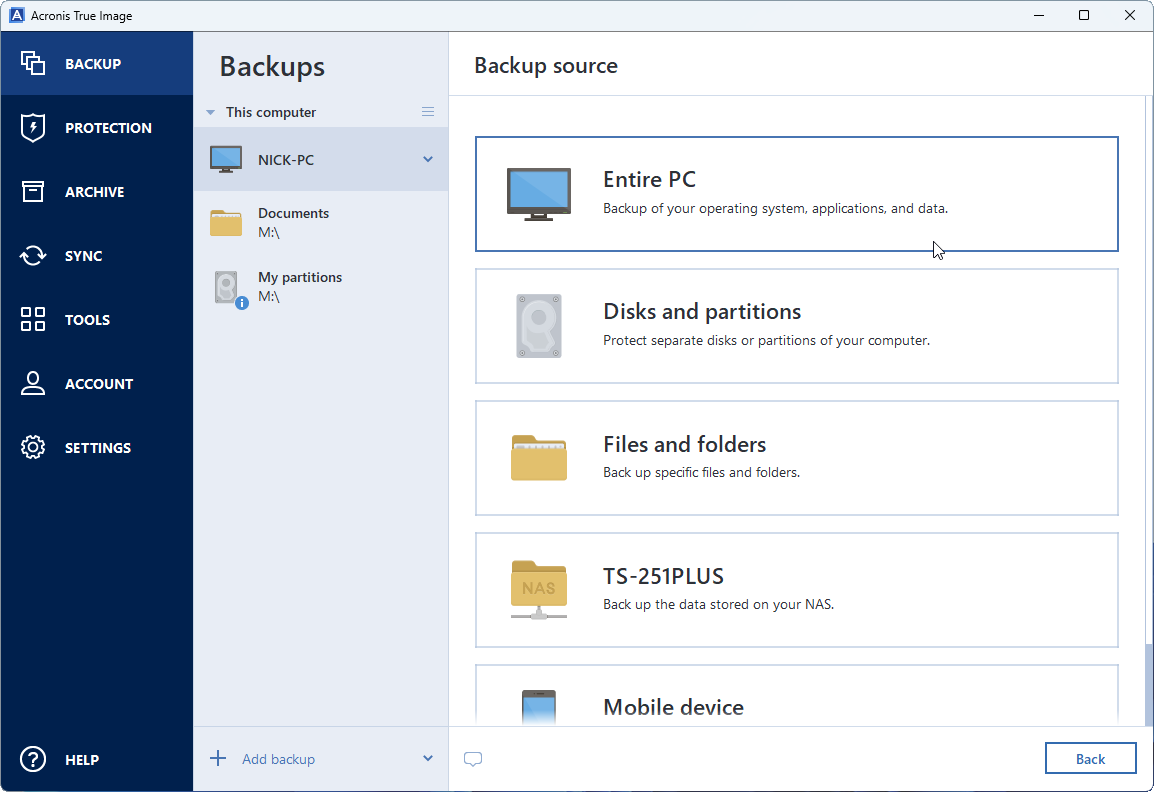
As its name implies, Acronis True Image Essentials contains everything required to protect your PC and personal files from data loss. On first launch you’ll be prompted to create a full system backup – this contains everything required to recover your PC to a working state. All you need to do is click ‘Select destination’ to choose where to store it.
True Image Essentials can store data locally or over your network. Although it comes with no Acronis Cloud storage, there’s nothing stopping you from leveraging an existing cloud storage account – just make sure you click ‘Encrypt backup’ to scramble your data using AES 256-bit encryption for extra online protection against hackers, government agencies and other snoops.
If backing up your entire PC is impractical, you can break things down into more manageable chunks by clicking the backup source where you’ll see options to back up individual disks and partitions (perfect for system backups), specific files and folders and even data stored on mobile devices and network attached storage drives.
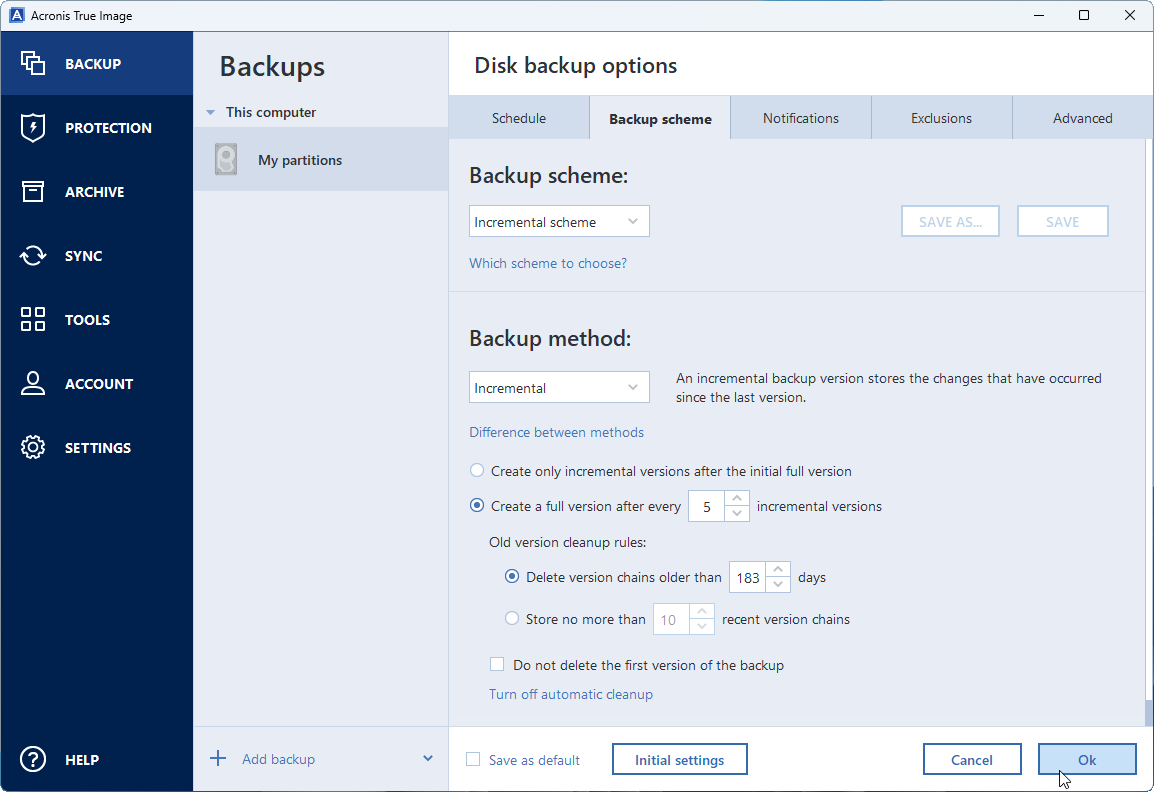
As with all good backup tools, Acronis True Image Essentials offers the full range of options for backing up: back up automatically to a schedule, choose backup schemes that record only changes in subsequent backups to maximise drive space, validate all backups to ensure they’re not corrupt and more besides.
Recovery is equally simple – select your backup, switch to Recovery and then choose which version to restore (the latest is selected by default) and where to restore it to before clicking ‘Recover now’.
Acronis True Image Essentials also comes with a range of other drive-management tools hidden away behind various tabs including Protection (anti-ransomware), Archive (move large files on to a backup drive) and Tools (disk cloning, system cleaning, bootable media creator and drive encryption). In short, it's the only backup tool you need.
You can download a 30-day trial of Acronis True Image Essentials 2025 for Windows and Mac to test it for yourself, then save a whopping 60% on the MSRP and pick up a 12-month, 1-computer (PC or Mac) license for just $19.99.


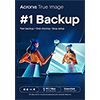
Your Comments & Opinion