Most programs are polite, well-behaved, use only their share of system resources and so make the minimal impact on your PC. But others aren't quite so restrained. At a minimum, they might constantly use a low level of processor time, just enough to stop your laptop ever going to sleep. And at the worst, they'll hog just as much of your CPU's attention as they can get, bringing anything else you're running to a grinding halt.
You might think this is just the way things are, but Process Lasso is specially designed to offer an alternative. This interesting program runs in the background and tries to detect when unruly programs are slowing down your PC, then intelligently adjusts their priorities to ensure your system's responsiveness isn't affected.
If this sounds like it might be complicated, then you're right - the underlying technology really is. However the authors have gone to a great deal of trouble to hide it. You don't have to spend an age configuring complex options and settings before you can get started, just install the program and it'll work reasonably well on its own.
If you're a more experienced user, though, then exploring the menus will reveal all kinds of interesting features. You can give processes standard priorities, for instance, so important programs run at the best possible speeds. It's possible to limit the number of instances of some processes, or prevent others from running at all. And a useful Gaming Mode optimises your PC for full-screen games, while also temporarily placing your PC in the High Performance power scheme for an extra speed boost.
See the changelog for release information.
Verdict:
A powerful tool to help Windows multitasking performance. Well worth a try



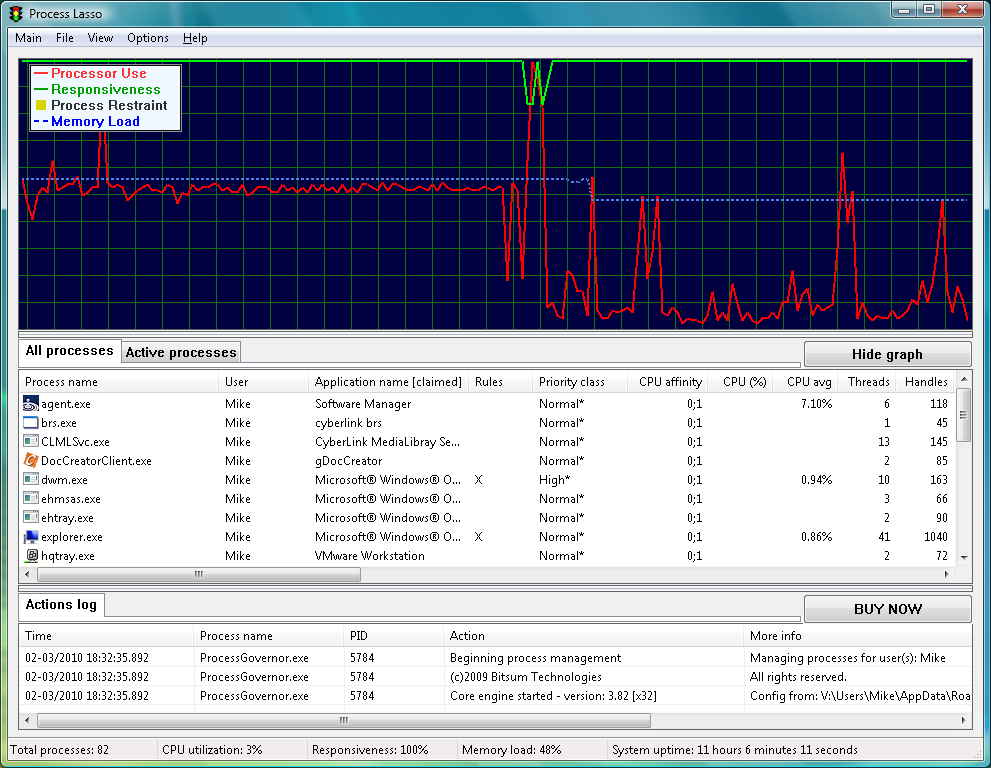
Your Comments & Opinion
Prevent runaway processes from hogging valuable CPU time
Quickly close or restart Windows processes
Check the network activity of running processes
Explore executables on disk/ in RAM
Hide multiple desktop windows instantly
Find out exactly how a computer is being used with this powerful forensics tool
Free up valuable hard drive space with this fast and flexible duplicate file locator
Explore dozens of powerful windows tweaks and customisations from one straightforward program
Partition the parts of your PC that Windows’ own tools can’t reach.
An advanced partitioning tool that places you firmly in control of your hard drives