Don't want others to see you're playing Solitaire, Minesweeper, or doing something else when you really should be working? PrivacyHide is a simple boss key-type program which can hide multiple application windows with a single keystroke.
Setup starts with building a list of every program name you'd like to hide, such as vlc.exe for VLC Media Player.
You can also set a custom hotkey to hide and restore these application windows, or accept the Alt+1 default.
Configuration complete, all you have to do is hit the hotkey and watch as the various windows disappear. Press it again to restore those windows when no-one is looking.
PrivacyHide doesn't work with all applications. In particular, if there are multiple processes and windows with the same name (iexplore.exe, chrome.exe), it's likely that only one will be hidden.
The program isn't exactly stealthy itself, with an icon in your system tree. And the hidden processes will still be visible in Task Manager or any similar tool, if anyone looks closely.
PLEASE NOTE: by default PrivacyHide installs adware along with its own code. Pay close attention during setup, choose the Custom installation option and clear the checkboxes for anything you don't need.
Verdict:
If you don't want others to see exactly what you're running, PrivacyHide can hide specific application windows with a keypress. This doesn't work with every program, though, so test it carefully.




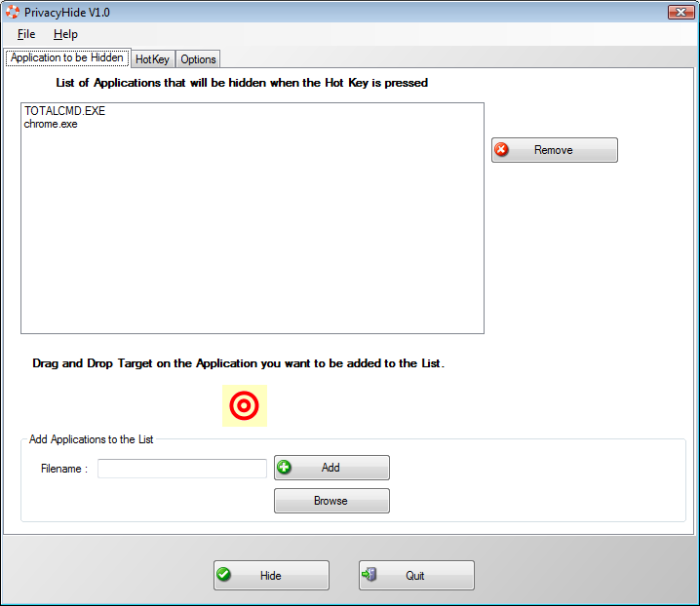
Your Comments & Opinion
Position and resize windows from the keyboard
Easily move and resize desktop windows
Easily move and resize desktop windows
Keep any window on top of others
Take control of your desktop with this tiny window manager
Speed up, optimise, clean and secure your PC with this all-in-one system maintenance suite
Measure the performance of your CPU and RAM with this straightforward benchmark
Speed up, optimise and repair your computer with this all-in-one PC maintenance and tweaking tool
Get the vital stats of your Android device with this benchmarking tool
Measure the performance of your CPU and RAM with this straightforward benchmark