openElement is a surprisingly capable WYSIWYG HTML editor with no marketing tricks: no adware, no annoying restrictions, no attempts to make you "upgrade", or anything else. (There's a "Contribute" button, but even that is so tiny and out-of-the-way that you won't even notice it.)
The program opens with an appealing web-like interface, clean and straightforward. And you're prompted to create either a new project, or choose from a range of templates. These were mostly quite complex, lots of colour and graphics, more suitable for personal than business use. But the majority do look quite good; you can preview them online before you start; and there are a few more minimalist templates on offer, if you look carefully.
We opened a sample template and found it had multiple pages. We could switch between these using a Site Explorer panel, or just by clicking tabs at the top of the site window. And making basic template changes is fairly easy. In just a few minutes you can change text, add your own images and more.
Try to move on, though, and life gets more complicated. Our tab had sites labelled "Menu", for instance - how could we customise those? Clicking them displayed an option to "open the layer containing this element": not so clear to beginners. And clicking this doesn't help, either. No "menu designer" dialog pops up, and if you're a web design beginner than it won't be at all obvious how you can make this work.
If you do have more web design experience, though, it will be a little different. OpenElement supports lots of different page elements - text, images, tables, links, tree views, menus, forms and so on. You can add Flash animations, HTML5 or YouTube videos, Google Maps, a PayPal button, and even unexpected extras like a "disable right click" option. Just drag and drop these onto a page, organise them as you like, and click "Preview" occasionally to make sure all is well.
And once you're happy, an extremely comprehensive "Publish" dialog will help you get everything online (the program can generate a sitemap file, a robots.txt, help with translations support, and upload everything to your FTP server).
Even if you're a knowledgeable user, though, there may be issues. While some of the translation issues we noticed last time appear to be fixed, there are still others: even if you install in English, for example, the Element Explorer tooltips remained in French.
On balance, then, the program is going to be too complex for most web design beginners. And everyone will have to struggle occasionally to find their way around the interface, and figure out what's going on.
But that doesn't make openElement a bad program. It has far more scope and range than most free HTML editors, while also avoiding the usual toolbars, ads and more. The program has lots of templates, supports all kinds of page elements, and if you know what you're doing, could be a very good website creator. We'll be interested to see how it develops in future.
Verdict:
It's not as easy to use as the developers claim, but openElement is still an interesting free WYSIWYG HTML editor, worth a look if you at least understand web design basics




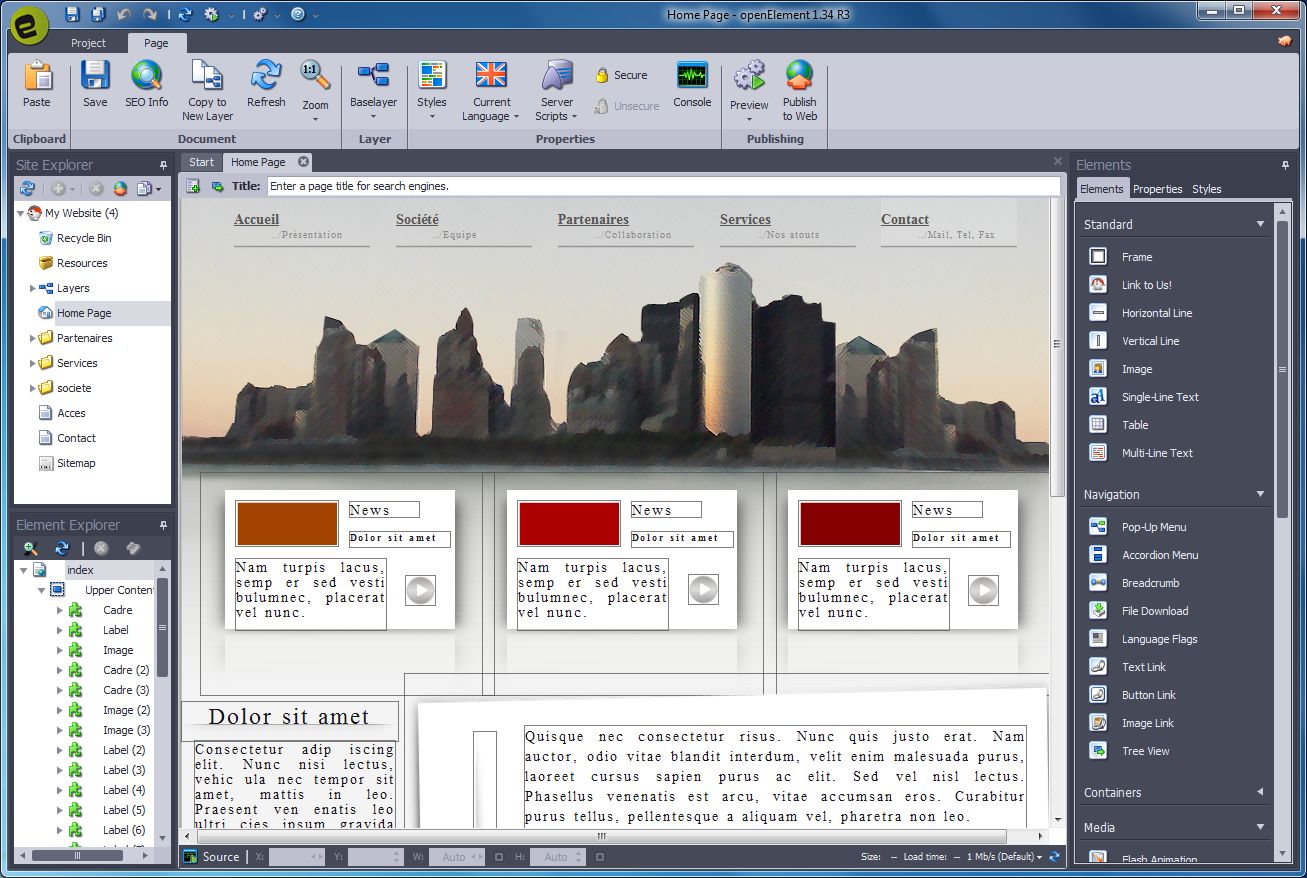




Your Comments & Opinion
Build your own websites quickly and easily with this drag-and-drop editor
Create stylish, feature-packed websites, no HTML experience required
Quickly build responsive websites
Create stylish, feature-packed websites, no HTML experience required
Create stylish, feature-packed websites, no HTML experience required
Create mobile-friendly websites, no skill required
Create newsletters, brochures, greetings cards, CD covers and more with this full-featured desktop publishing package
Get creative with this impressive paint tool which boasts support for Photoshop files
Get creative with this impressive paint tool which boasts support for Photoshop plugins
A free CAD package for designing in two dimensions
A free CAD package for designing in two dimensions