Mobirise is a free WYSIWYG tool for building mobile-friendly responsive websites.
The package feels more like an app than a regular desktop program. Most of its workspace is taken up with the default site, with just a few buttons to add pages and elements, switch views (mobile/ tablet/ desktop), preview and publish your pages. Tooltips quickly point you in the right direction, panels sweep in and out, it all looks very straightforward.
The design process starts by choosing "blocks", the elements you'd like to include on each page. Options include "Menu", "Headers", "Sliders", "Media", "Content", "Article", "Info", "Testemonials", "Social", "Pricing Tables", "Maps" and "Footers". Select something, the block appears in the page area with default content. and you then customise it to suit your own needs.
Don't be fooled by the block names: while some give you creative options (Article), most are very limited. Media blocks can have an image, a colour, a background video or embedded YouTube/ Vimeo editor, but that's it. A "Social" block is just an "If you like xxx, please share us on Facebook/ Twitter/ Google+" line. Menus have a single style, and apart from the item names, all you can change is the text colour and logo.
Still, this does keep everything simple to use, and there are just enough options to be interesting. Embed a YouTube video, say, and you can add some descriptive text, set its alignment and position, have the video automatically play and/ or loop, set a background colour, image, video and more.
Additional pages may be added as required, including cloning an existing page (handy if you've spent an age sorting out the layout and now want to duplicate it across the site).
Every page updates automatically as you work, and you can switch from mobile to tablet or desktop view with a click. But if that's not enough, a Preview button opens the site in your default browser.
When you're finished, a Publish button saves the site to a local folder, FTP server or Google Drive.
Verdict:
It's short on features and doesn't give you many creative options, but Mobirise Website Builder looks great, is genuinely easy to use, and allows you to build stylish and attractive websites with no hassles at all.




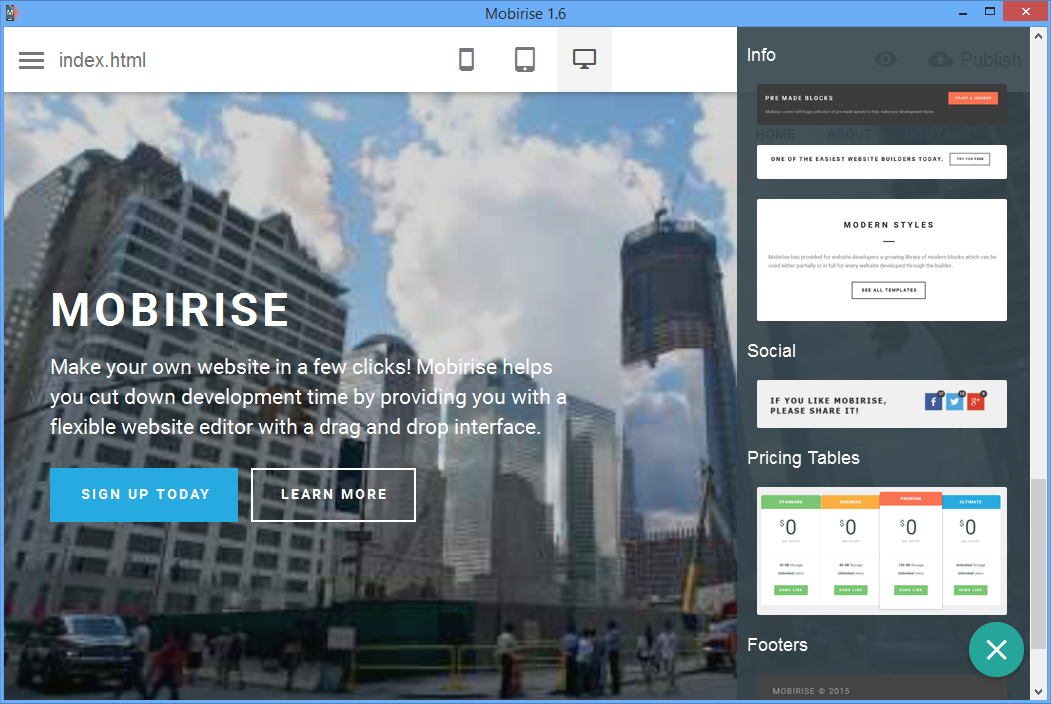




Your Comments & Opinion
Create stylish, feature-packed websites, no HTML experience required
Quickly build responsive websites
A powerful, free (and flawed) HTML editor
Create stylish, feature-packed websites, no HTML experience required
Create stylish, feature-packed websites, no HTML experience required
Opera's stable channel introduces "Reborn 2020"
Opera's stable channel introduces Reborn 2020
Opera's stable channel introduces Reborn 2020
The latest stable Chrome is a rather minor update
The latest stable Chrome is a rather minor update