Silent Install Helper is a clever tool which can help you install multiple applications without seeing any of the usual alerts and dialog boxes. That is, when it works you won't see any splash screens, program licences or requests to choose an installation folder: the applications just end up on your hard drive with the default settings.
To begin, drag and drop your chosen setup files onto the program, and Silent Install Helper will try to identify their type, and list the results. If a setup program is based on a known installer (Inno Setup, Smart, Wise, Nullsoft NSIS, RAR SFX, ZIP SFX, Microsoft, Ghost Install Wizard are supported) then it should be possible to install it silently. But if its "Installer Type" is listed as "Nothing found" then this means it's not been recognised, and you'll only be able to run a standard installation.
If you're trying out Silent Install Helper to see if it works then we'd recommend you remove any unsupported setup programs from the list (right-click each one in turn, select "Delete").
To install whatever programs remain, click Select All > Start. Depending on your installers, you may see brief pop-up messages alerting you that a particular setup program is being launched, but otherwise that should be it. You'll see no dialog boxes, no requests for information, not even a message from Silent Install Helper to tell you the process is over - your applications just get installed.
Alternatively, if you'd like to save this list of programs on multiple PCs (they're all your favourite applications, say), then select the installers and click "Create *.cmd file". This produces a script which you can save along with the setup programs. Copy these to any PC, double-click the "setup.cmd" file and your programs will be installed automatically.
There are bonus tools to manage installed programs, your Windows Startup applications and more.
Verdict:
The interface isn't as intuitive as we'd like, but once you figure out the basics then Silent Install Helper proves to be a convenient tool which makes it quicker and easier to batch install your chosen applications.



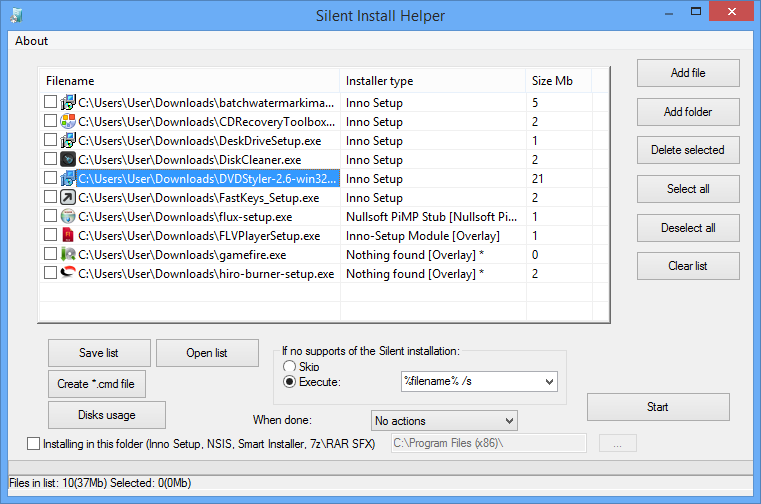
Your Comments & Opinion
Easily package your portable apps with this effective installation tool
Build professional Windows installers with this fast, efficient development tool
Quickly build compact, stable installers for your applications
Access 150+ Windows applets from one tool
Extract files from Inno Setup installers
Extract the contents of Inno Setup installers
Record, edit and share videos of your desktop
Read, write and edit metadata in more than 130 file types with this command line tool
No Read, write and edit metadata in more than 130 file types with this command line tool
Read, write and edit metadata in more than 130 file types with this command line tool
Make the most of your multi-monitor setup using this handy utility