Sync is a tiny command-line tool which flushes file cache data for your selected drives, ensuring that information won't be lost if your PC fails (there's a system crash, your PC loses power, and so on).
The program must be run as an administrator (right-click, "Run as administrator"), but that's the only real complication.
If you launch Sync without any parameters then the program will simply flush any cached data for your fixed drives.
Use sync -r and the program flushes data for removable and fixed drives.
Specify particular drives - like sync c e h - and the program will flush cached data for those drives only (probably quicker than flushing the entire system).
If you need to flush the cache for a removable drive and you're not sure what the drive letter will be, then you can just give the program several possibilities - sync h i j k - and it'll test them all.
As a bonus, you can also have Sync programmatically eject whatever removable drives you specify by using the -e switch ( sync -e g ).
Verdict:
Sync tells Windows to flush its cache, but doesn't let you know when this operation is complete, so may not help if you want to unplug a removable drive immediately. But otherwise, it's small, free, and works very well.




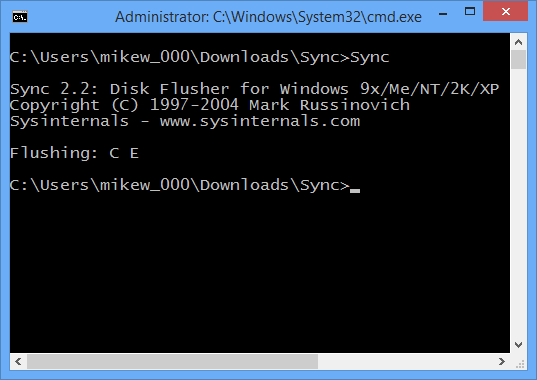
Your Comments & Opinion
Flush cached writes to disk
Record, edit and share videos of your desktop
Read, write and edit metadata in more than 130 file types with this command line tool
No Read, write and edit metadata in more than 130 file types with this command line tool
Read, write and edit metadata in more than 130 file types with this command line tool
Make the most of your multi-monitor setup using this handy utility