Gen Digital has released CCleaner 7.0, a landmark new release of its system optimisation tool for Windows. The new release unveils a completely redesigned user interface, rolls out support for ARM devices and revamps its uninstaller tool with a new engine.
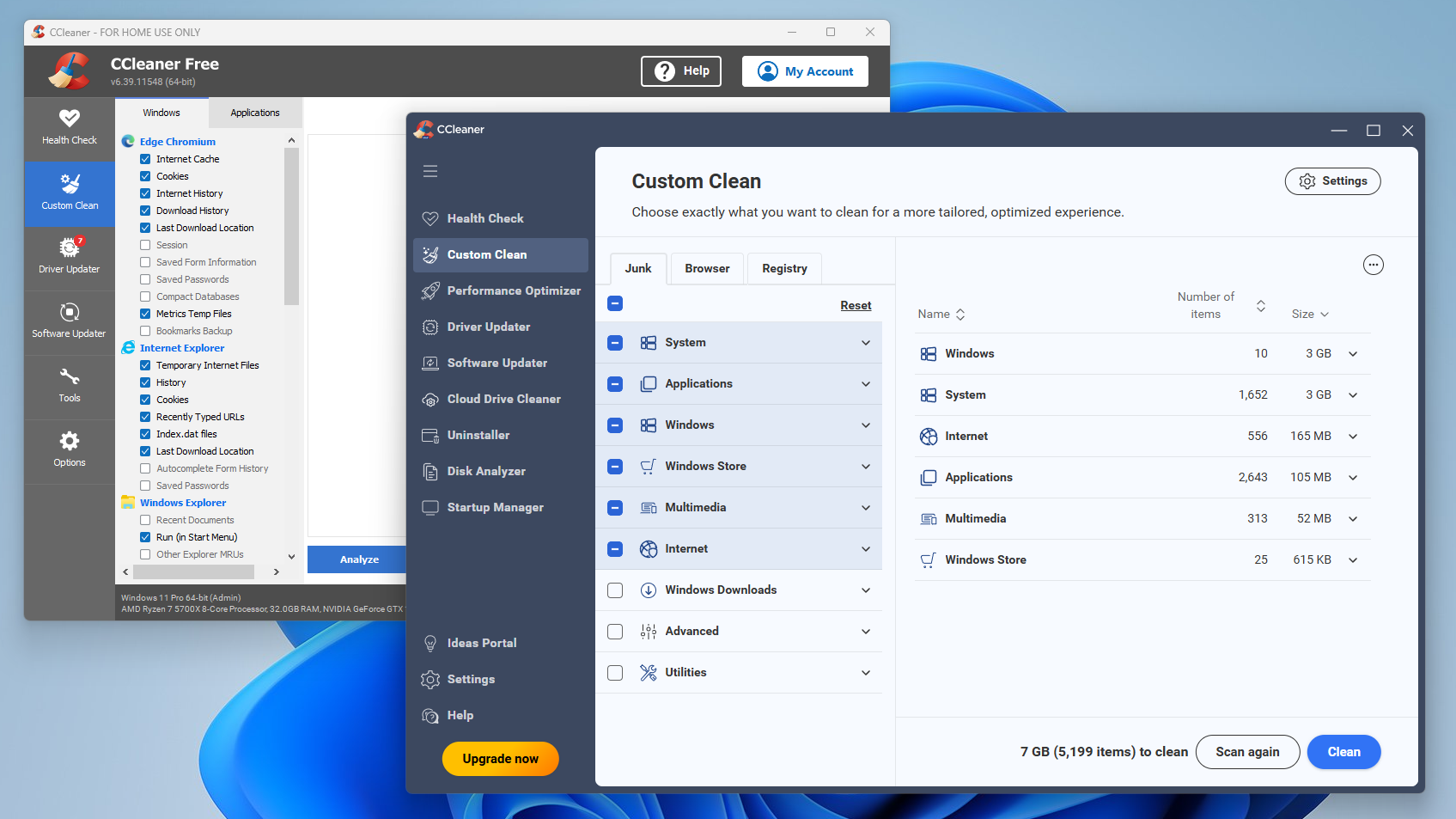
The most notable change in CCleaner 7.0 is its brand new user interface. Reminiscent of other Gen Digital products (notably Norton Utilities), the UI nevertheless retains the same navigational structure as earlier releases to make it relatively easy to use for existing users.
As before, the main interface provides access to the program’s entire set of tools, with core functionality still accessible without purchasing a license. These include the Health Check, Custom Clean, Disk Analyzer and Uninstaller tools.
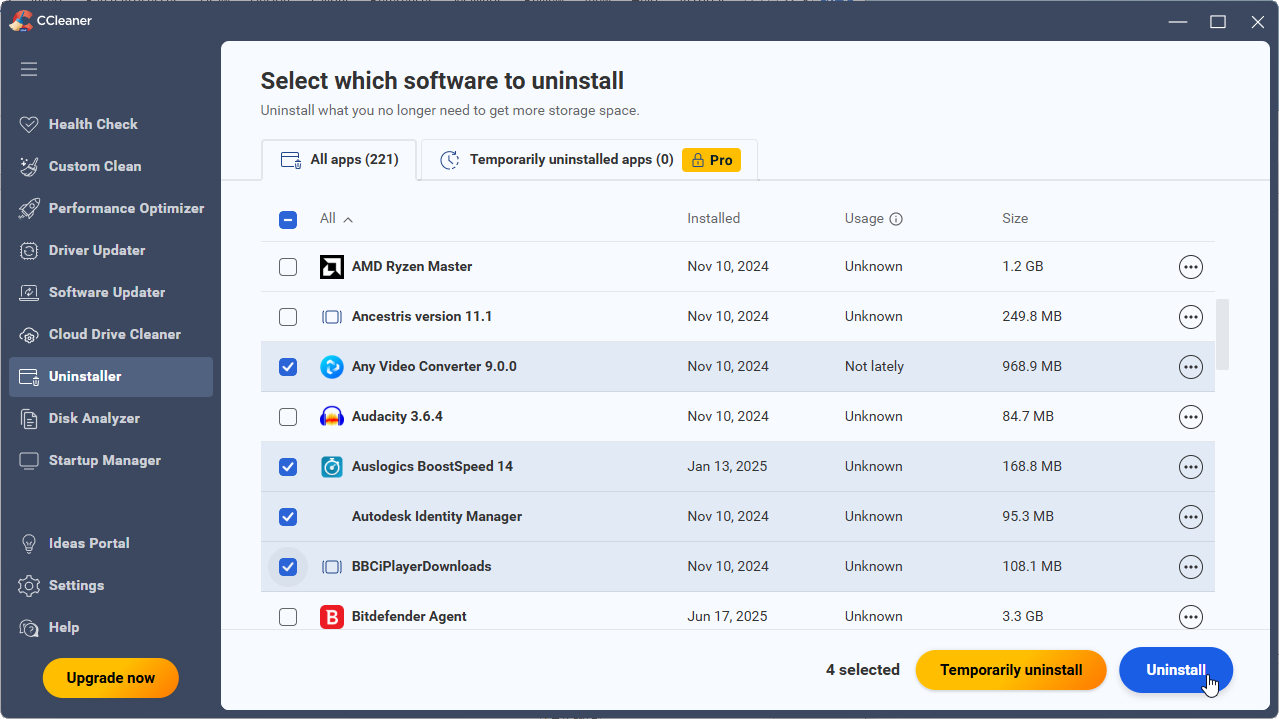
Speaking of the Uninstaller, it’s one of two further changes worth noting in this new release. Version 7 now ships with its own built-in uninstall engine, which bypasses app installers to silently remove both the app and any leftovers. It also supports batch mode – simply tick all the apps you wish to remove and let the program do the rest.
Pro users also gain access to a new ‘Temporarily uninstall’ feature, which allows them to remove an app, test for the impact on their system and then restore with a single click if desired.
The second set of changes concerns the Disk Analyzer tool, which now detects and deletes duplicate files in bulk for faster freeing up of drive space. Users get a preview of image thumbnails to help identify which version to keep along with an option to simply keep the newest or oldest version of each duplicate found. They also gain the option of deleting files permanently or simply sending them to the Recycle Bin.
Last, but not least, CCleaner 7 introduces compatibility with ARM64 processors for support on modern devices.
CCleaner 7.0.984 is a free download for PCs running Windows 7 or later. The free version supports all core features, while a 12-month CCleaner Professional license adds support for cloud drive cleaning, updating drivers, optimising performance and automatic software updates for a wide range of third-party apps. You can purchase a 12-month, 1-PC license for just $10, saving you 75% on the MSRP.
A Mac version – CCleaner 2.9 – offering similar functionality is also available.

CCleaner 7.00
Give your system a speed boost by cleansing and optimising your PC


Your Comments & Opinion