ScreenBlur is a free tool which can temporarily lock and hide the Windows desktop.
Launch the program and it adds an icon to your system tray. Right-click this, select "Lock", and an "Access Denied" message is displayed. Type the password you chose at installation and the desktop will reappear.
ScreenBlur can also lock your screen via a customisable hotkey, or when your computer has been idle for a specified period of time.
While there are similar tools around, ScreenBlur stands out for its many configuration options. You can have your applications hidden or minimised while the screen is locked, for example. The program can mute your sound. There's an option to avoid locking "on idle" if you're watching a full screen movie. If your computer has been locked for a specified length of time then you can have it sleep, hibernate or shut down. And you're able to change the interface colours, the fonts, even set a custom lock screen image.
Verdict:
An easy-to-use and exceptionally configurable lock screen




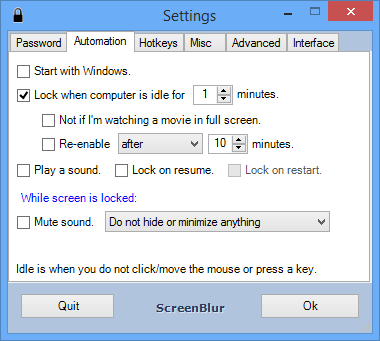
Your Comments & Opinion
Log on to a PC with a swipe of the mouse
Microsoft's time-saving Android lock screen
An easy way to make your Windows 7 PC look a little more like Windows 8
Seek out and destroy the most common malware with a click
Seek out and destroy the most common malware with a click
Protect your privacy by clearing program and Windows' logs
Avast's premium security suite is more powerful than ever
One of the most popular free security suites receives a major update