The Windows environment is a leftover from the days of DOS, a place to store variables that describe various details about your system configuration. If an application wants to know where to store temporary files, for instance, it can check the Windows environment TEMP variable for the answer.
You can edit the environment within Windows, but it's not exactly easy. In Vista, for instance, you'd right-click Computer, select Properties > Advanced System Settings > Environment Variables, choose a variable, click Edit, and make the change you need in a cramped text box.
Rapid Environment Editor makes the process considerably easier, by displaying all your system and user variables in an easy-to-use GUI. It's able to add variables and values, edit existing settings, copy and paste them, and includes advanced features like the option to switch variable types or convert paths (long to short, or short to long). And if you make a mistake, don't worry - click Undo and try again.
Perhaps the most useful feature is the editor's automatic checking of paths and filenames. If you accidentally enter a non-existent path (or there's an environment variable left over from a program you've uninstalled), then there's no chance of missing the error - it'll be highlighted in red, immediately alerting you to the problem.
There are plenty of other interesting tools and options, though. If you're worried that you might accidentally delete or edit the wrong variable, for instance, that's not a problem - the program can save your current environment as a standard REG file, making it easy to restore (on this PC or any other) at a later date.
9.1 build 936 (history):
- fixed: Polish translation (Przemyslaw P. Socha)
Verdict:
The built-in error checking makes this a very useful tool for anyone who has to occasionally tweak the environment. But if you don't, then be careful - changing the wrong variable can cause all kinds of odd Windows behaviour




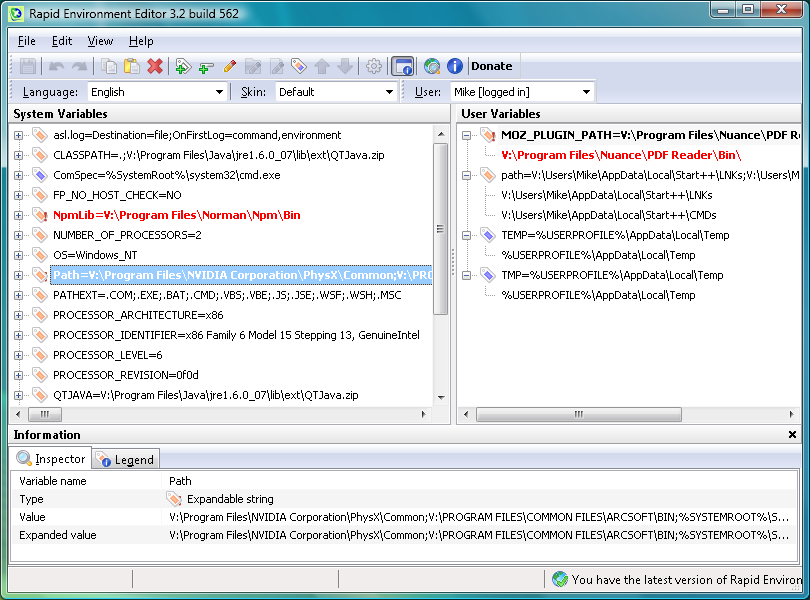
Your Comments & Opinion
A notepad/ to-do tool with cloud sync
Read, write and edit metadata in more than 130 file types with this command line tool
Read, write and edit metadata in more than 130 file types with this command line tool
Read, write and edit metadata in more than 130 file types with this command line tool
Manage your files and folders with this dual pane tabbed Explorer replacement