Foxit Advanced PDF Editor is a straightforward tool for creating, editing and reorganising PDF files.
The program is generally very easy to use. If you'd like to edit a line of text, say, just double-click it and make your changes. Or, if an image is the problem, then double-click that and you'll be able to manipulate it in the program's own image editor. This includes basic drawing tools and filters, lets you tweak colours and opacity, flip and rotate images, and more.
You can further customise a document by adding your own images and text, or drawing lines, rectangles or ellipses. And these, and any other objects may be quickly fine-tuned by selecting them and checking the Properties panel. Draw and select a filled rectangle, for instance, and you're able to change its line width, page position, rotation, fill colour, stroke colour and a whole lot more.
And if you just want to reorganise the document a little at the page level, then that's possible, too. You could insert a new page at the beginning of the file, perhaps to add a title or other introductory information. Maybe copy and paste content from one page to another. Unwanted pages can be deleted in a couple of clicks, while the Import option lets you extract pages from another PDF document and add them to your own.
Verdict:
Capable, easy-to-use PDF editor at a reasonable price




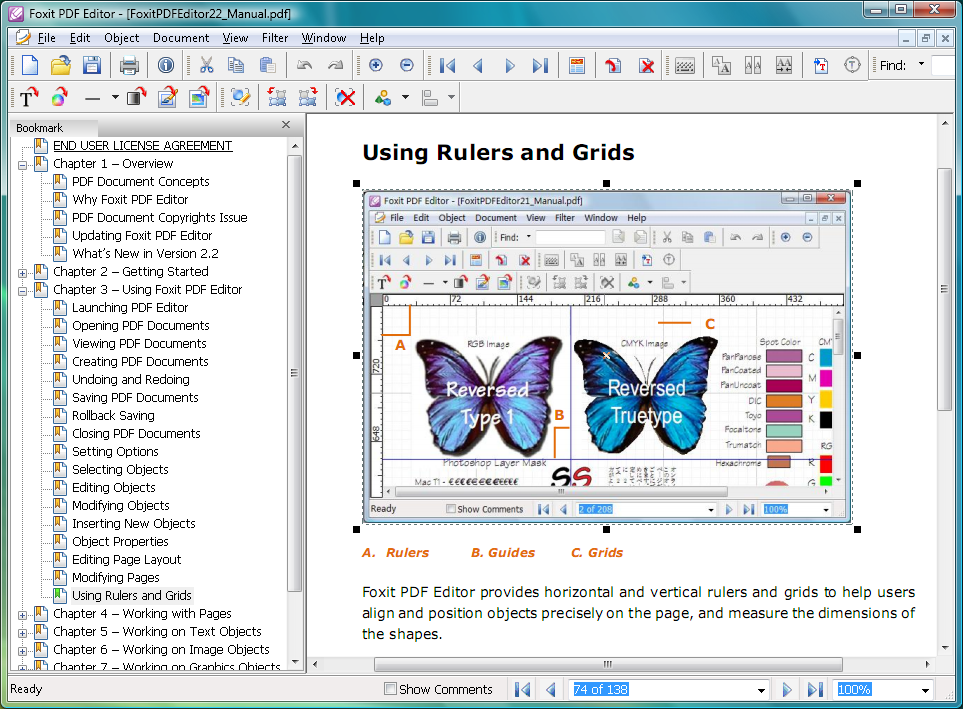




Your Comments & Opinion
Create, convert and edit PDF files with this powerful authoring tool
A notepad/ to-do tool with cloud sync
Read, write and edit metadata in more than 130 file types with this command line tool
Read, write and edit metadata in more than 130 file types with this command line tool
Read, write and edit metadata in more than 130 file types with this command line tool
Manage your files and folders with this dual pane tabbed Explorer replacement