LookDisk is a one-stop tool which can search your system for files, duplicate files, text within a file, and more.
A well-designed interface means you'll be using the program right away. Simple buttons lead you straight to the function you need, and sensible defaults mean there's no immediate need to go poking around a complicated "Preferences" dialog: finding all the duplicate files on your system, for instance, is as easy as clicking Find Duplicate Files > Search.
If you need more power, though, LookDisk has plenty of configuration options available. When looking for duplicate files, you can specify the drives to search, the types of files to examine (*.jpg, *.zip), files and folders to ignore, file modification times to consider (before, equals, after, or between two times), target file sizes (larger, equal, smaller or between two sizes) and attributes (archive, read-only, hidden, system). As well as the method of comparison (same file name, content, or both).
There's similar control when searching for file names, or text, as well as a few extras. (The text search can display a defined number of lines before and after your text location, giving you its proper context.) But this doesn't make LookDisk hard to use. It may take a while to set up a particular search - looking for all the duplicate JPEGs in your picture folders which have been modified in the last week, say - but you can save this to disc, then reuse it later in a couple of clicks.
LookDisk also includes one or two useful bonus features, scattered around its dialogs. Click Disks Overviews, say, and you'll see a list of your drives and their details (type, capacity, free space, file system, and so on). This also contains an option to find the largest files on any particular drive, very handy when you're looking to free up a little space.
Verdict:
An excellent disk search tool, highly configurable and easy to use.



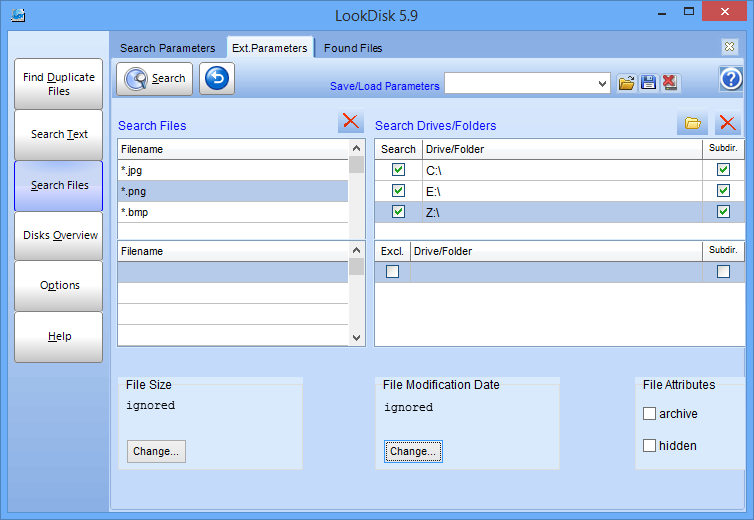




Your Comments & Opinion
Quickly find unnecessary duplicated files across your system
Add a lightning-fast search tool that covers all your hard drives.
Optimise, clean and repair your PC
Find and delete duplicate files on your Mac
Find and remove duplicate files to save space
A notepad/ to-do tool with cloud sync
Read, write and edit metadata in more than 130 file types with this command line tool
Read, write and edit metadata in more than 130 file types with this command line tool
Read, write and edit metadata in more than 130 file types with this command line tool
Manage your files and folders with this dual pane tabbed Explorer replacement