Parted Magic is a bootable Linux-based environment that's primarily designed to handle most partitioning and hard drive-related tasks.
You can format, test or back or drives; create, copy, move, expand, shrink or delete partitions; or securely wipe a hard drive, ensuring any personal information has gone forever.
The system is based on the well-respected Parted and GParted tools, so you can be sure it's reliable. Extensive file system support means you can use it on Intel-based Macs, Linux and Windows PCs (the full list: ext2, ext3, ext4, fat16, fat32, hfs, hfs+, jfs, linux-swap, ntfs, reiserfs, reiser4, and xfs). And you don't have to install anything to make it work - just burn the download ISO file to a disc, boot from it and go to work.
And there's a lengthy list of additional programs to add further capabilities: the Midnight Commander file manager, TrueCrypt for encryption, ClamAV antivirus and TightVNC-viewer for remote access, along with undelete tools, music players, disc burning apps, an IRC chat program, several data recovery programs and a whole lot more.
Verdict:
An impressive list of tools, packed with essential hard drive, partitioning and data recovery-related functionality. And while some apps require Linux expertise, the core features really don't - Parted Magic will be very accessible to most Windows users, even if they've never tried Linux before



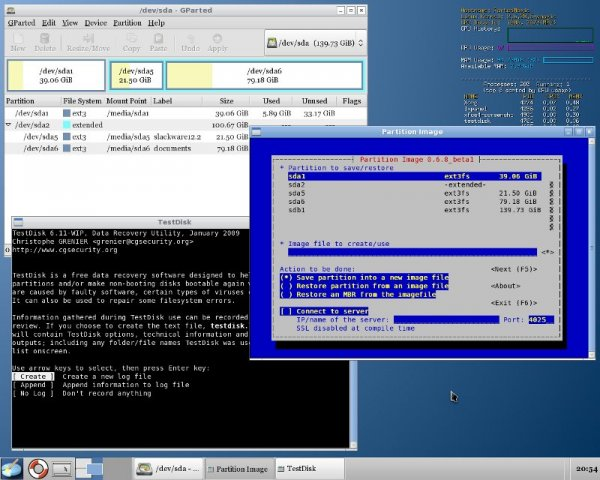




Your Comments & Opinion
www.downloadcrew.com reply:
I think the fact it's '2013' might be the giveaway here Jacob - ie it's probably dead now.
Please remember download sites don't sit here all day testing every link they have online. We can only fix when a user reports a problem (or something we find when updating).
www.downloadcrew.com reply:
Hi Ed, no it's definitely pointing to the ISO, which is "pmagic_2013_05_01.iso"
www.downloadcrew.com reply:
Fixed. Sorry about the date. We've now linked to the ISO rather than the zip.
Recover lost files, even after deleting a partition or formatting your drive
Recover lost files, even after deleting a partition or formatting your drive
Create, copy, move, merge, resize and recover partitions with this one-stop hard drive manager
Create or restore a simple drive backup using this free tool
An expert level disk editor and data recovery tool for Windows
Free bootable USB-based environment to remove viruses and fix some PC startup problems
Quickly back up your entire hard drive with this simple Live CD-based tool
Prevent runaway processes from hogging valuable CPU time
Prevent runaway processes from hogging valuable CPU time
Convert almost any documents to PDF format in a click
Read, write and edit metadata in more than 130 file types with this command line tool
No Read, write and edit metadata in more than 130 file types with this command line tool