If you work with lots of files, then you’ll soon find that the Mac Finder can be rather limiting. You’ve got to have one window open per folder, it doesn’t always remember the original folder when you close the Finder window and you have to juggle different windows to move around files.
On the Windows platform, there are a few Explorer replacement tools. One of the better apps is the long-standing Directory Opus. It has a high learning curve, but it’s the flexibility that wins over fans. Go back to the standard Explorer and you’re lost with the simplicity. For Mac users, Forklift is a similar example. The key difference between Directory Opus and Forklift is that Opus replaces the entire Explorer. Double-click on the desktop and an Opus window opens instead of an Explorer window. Forklift doesn’t sit that deep in to the operating system, so you have to click on the application icon to open a Forklift window.
That aside, Forklift is an excellent improved version of Finder. You can open a dual-window, select the folders you want to manage, then copy files from pane to pane. You can even open a tabbed window, so you can handle multiple folders or destinations for the same files.
Forklift does a lot more than just give you an improved Finder. You can handle all your file archives, so you can create, open and extract files from just about any archive. It acts as an FTP client, enabling you to upload or download files from a remote host. It supports just about every FTP format, too, so you can even upload files to your Amazon S3 account.
There are many other smaller features, too. For example, you can make sure files and folders are synchronised between source and destination, which is handy if you don’t want to figure which files you’ve uploaded to a remote server.
What's new in version 3?
+ ForkLift has been redesigned and recoded (in Swift) from the ground up.
+ Git support for developers.
Verdict:
Excellent Mac-based Finder replacement that will enable you to do more with your files and folders




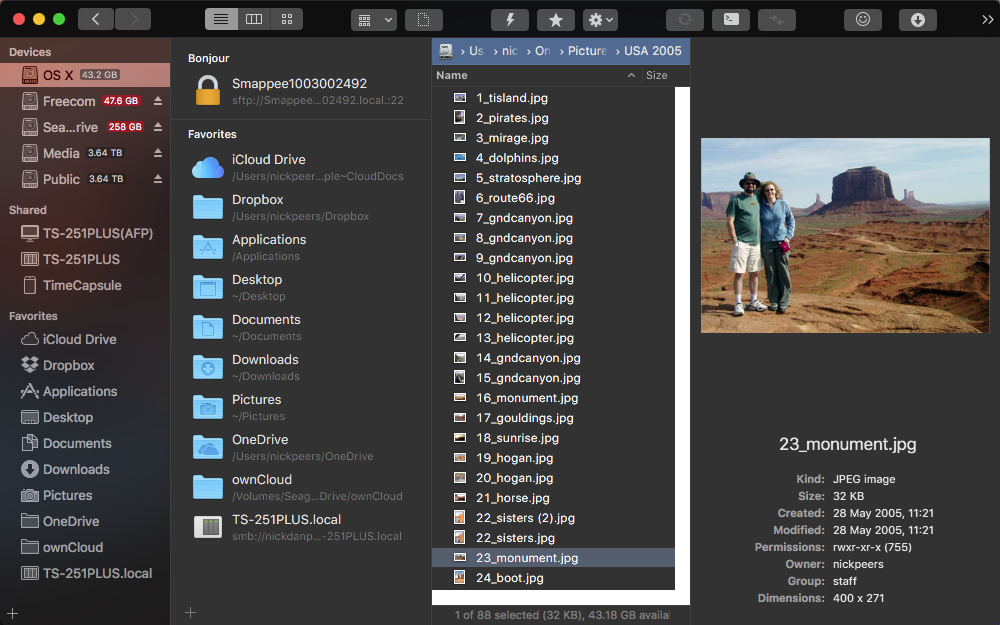
Your Comments & Opinion
Cross-platform, open-source dual-paned file manager with extras
Create, store and access secure passwords on your Android device
Keep files synchronised between your computer and your Android device
Keep folders full of files synchronized on your Mac
Brings some of the features of OS X to Windows
Navigate the files on your Mac's hard drive in a more visual way
Quickly access frequently used folders in OS X
Monitor your PC's temperature, voltages, CPU frequency and more with this powerful stability checker
A complete clean-up, maintenance and optimisation toolkit for your computer
Add new capabilities to VirtualBox with this extension pack
Add new capabilities to VirtualBox with this extension pack
Add new capabilities to VirtualBox with this extension pack