The popularity of social networking has grown exponentially in a very short period of time, and Facebook has proved to be one of the most successful. By installing the Facebook iPhone app, being away from your computer need not mean falling out of touch with your contacts. The easy to use interface can be used in portrait or landscape mode, and provides access to all of the key features of the Facebook web site including chats, status updates, photo uploads, event notifications and much more.
The News Feed facility is exactly the same as the one displayed on the main Facebok web site, so you can keep up to date with what all of your contacts are up to. When it comes to working with photos, you can upload image directly from your phone and stay in complete control of your photo albums. For ease of use, it is possible to build up a list of favourites – these are shortcuts to your most frequently accessed contacts or pages – and a search function is also on hand to help further.
A built in web browser means that it is possible to visit any links that are posted without the need to separately launch Safari, and notifications mean that you will instantly be informed of the latest happenings. A must for any social networker.
The updated universal apps bring proper iPad support as well as improved navigation. Games and photos can be veiwed in full screen mode, while flipping through a photo album takes nothing more than a swipe.
Verdict:
Working with Facebook on a small screen is made easy with this iPhone app, and the iPad version is even more impressive



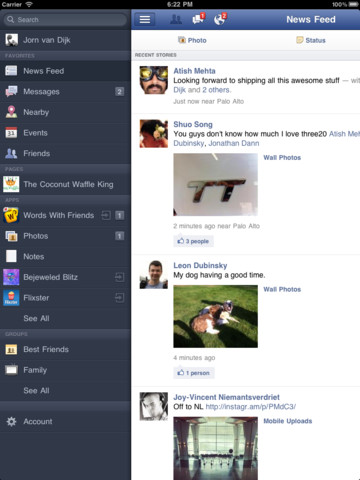




Your Comments & Opinion
Keep your Facebook information within a self-contained secure area
Manage your Facebook pages from your iOS device
An Android app to help you to get the most from the world’s most popular social network
Test drive the latest multi-protocol chat and social networking tool
Access Messenger to chat and make audio and video calls from your desktop.
Chat with your friends and colleagues using text or video
Chat with your friends and colleagues using text or video
Manage your multi-monitor installation from one simple tool