InfraRecorder is a free CD/ DVD burning application with plenty of surprisingly powerful features.
The program supports all the disc burning projects you'd expect, for instance. You can create data and audio discs, and video DVDs, as well as creating ISO images from disc contents, or writing images to disc (ISO, CUE, IMG, BIN and RAW formats are supported).
InfraRecorder is generally simple and straightforward in operation. If you've ever used any other disc burning tool then you're already familiar with the basics: choose a disc type, browse an Explorer-like folder to locate the files you want to burn, then drag and drop them onto a work area.
But if you like to get into the low-level details, then there are plenty of options available for you, too. You're able to create custom mixed-mode projects, for instance; the program has four different methods of erasing rewriteable discs; and when burning regular discs you can choose from six write methods, opt to allow overburning, swap the audio byte order, or enable or disable a variety of manufacturer-specific write modes (depending on your hardware).
This is the portable version of InfraRecorder.
Verdict:
InfraRecorder seems a little buggy, unexpectedly displaying errors a couple of times in our tests, and performance isn't the best. It does have plenty of functionality, though, and may be worth a try if you're currently looking for a new disc burner




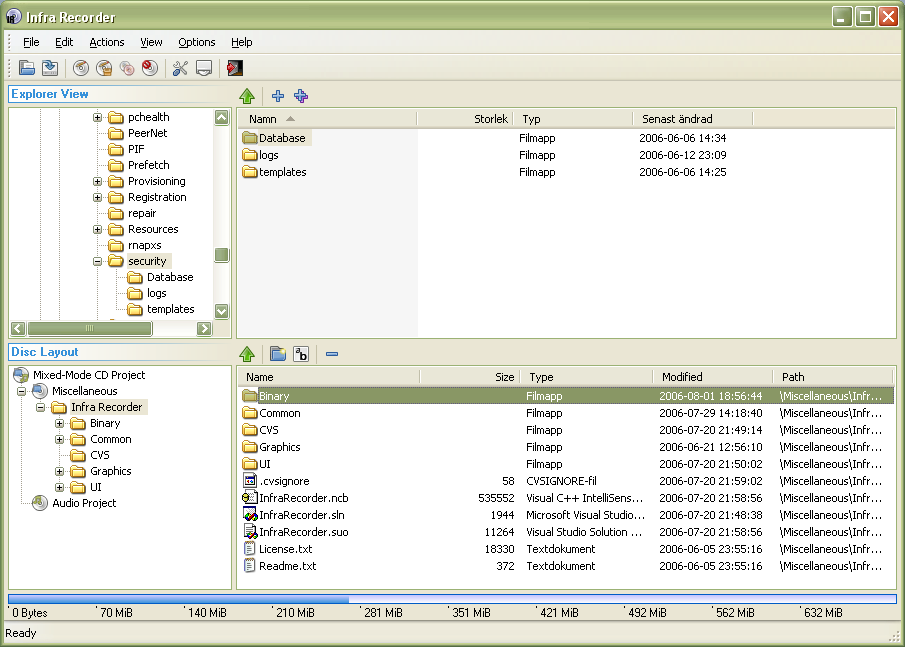
Your Comments & Opinion
Quickly burn just about any disc from your PC, all for free
Take this free portable disc burning suite on the road
Create data, audio and video discs with ease
Create, burn and verify CD, DVD and Blu-ray image files.
Mount most images files as a virtual CD/ DVD/ Blu-ray drive
Mount or create disc images at a click from Windows Explorer
Create audio, data and video discs, images and more with this straightforward disc burning tool
Create audio, data and video discs, images and more with this straightforward disc burning tool
Find out everything you'll ever need to know about your PC with this comprehensive system information tool
Opera's rebooted web browser is starting to come of age
Easily download, install, organise, update and generally manage your own collection of portable apps
Easily create bootable USB drives from ISO images
Major update to the portable version of the popular email client, but with a limited number of new features