Mozilla’s recent decision to change the way it releases future versions of Firefox has meant it needs to follow a similar development pattern to Google Chrome. Chrome currently has three versions of its browser available: Stable, Beta and Dev, and Mozilla is copying this approach.
Firefox Developer is the equivalent of Chrome’s cutting-edge Dev, which means it’s definitely not for the average user. It’s effectively an alpha build of the next version of Firefox – more stable than the nightly builds produced for developers, but still a long way off the relative stability of beta versions, never mind a final release. Make sure your computer is backed up before installing this, but once done, you can install it and get an early glimpse into the future of the Firefox browser.
It’s worth noting that Developer can be installed alongside the stable release of Firefox and run separately, so you can test drive in conjunction with a final release of Firefox rather than in place of it (as is the case with Chrome). However, there will be an add-ons compatibility check each time you switch versions, so bear this in mind.
According to the Mozilla blog, Developer will be synchronised with the Nightly Build server every 5-6 weeks, which means it’s significantly less stable at the start of this period than at the end when its changes migrate into the Beta channel.
Verdict:
One for experienced users or web developers who have a desperate need to access new Firefox features before they’re generally available. Everyone else should patiently wait for the stable version.



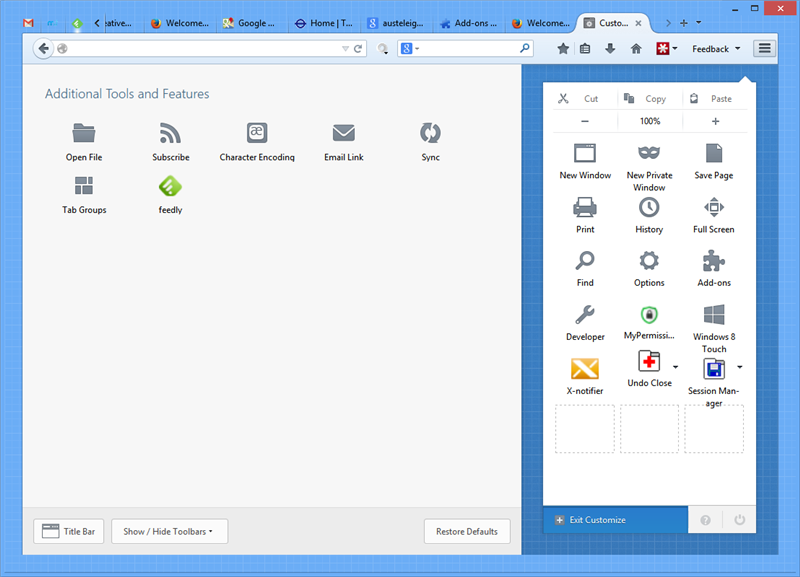
Your Comments & Opinion
Accelerate your downloads with this lightweight torrent client
Accelerate your downloads with this lightweight torrent client
Chromium-based browser that promises speed, security and privacy
An easy way to turbo-charge your download speeds
Check out the next version of Firefox before it's release