Whenever you use your PC, it picks up junk data in the form of file fragments, temporary internet files and the leftovers from program installations. While the architecture of Windows has improved over time to reduce the drag factor that this creates, it doesn’t remove the problem completely.
A good system cleaner helps to remove junk data and tunes up the registry to give you a speed boost. By removing temporary internet files, it can also help to defend your privacy too.
Eusing Cleaner does just this. It helps identify and remove unused and unnecessary files, invalid registry entries and old browsing data. It works with all common browsers including Internet Explorer, Firefox and Chrome. It gets rid of temporary internet files, cookies, autocomplete forms and your internet history.
Eusing also functions as a registry clean-up and defrag tool, ensuring that old entries, unused file extensions and invalid shortcuts are safely removed, reducing the size of the registry as a whole and thus making your system run faster. For safety, Eusing Cleaner can take a full registry backup for you, in case you need to restore it – something we strongly recommend you do each and every time you use it.
When you launch the program, it provides three main cleaning options, displayed in the left hand column. Cleaner enables you to remove junk files and data from a range of applications. Registry helps remove unnecessary Registry entries. Defrag analyses and optimises the registry. You can choose Tools if you want to make a backup of the registry or Windows itself.
Eusing Cleaner offers a comprehensive set of cleaning tools, but despite being freeware it does provide numerous nags for donating or registering, which detract from its overall appeal slightly.
Verdict:
Eusing Cleaner, while a thorough system and registry cleaner, has little to make it stand out from the opposition. It's also let down by frequent nags for donations and registration.



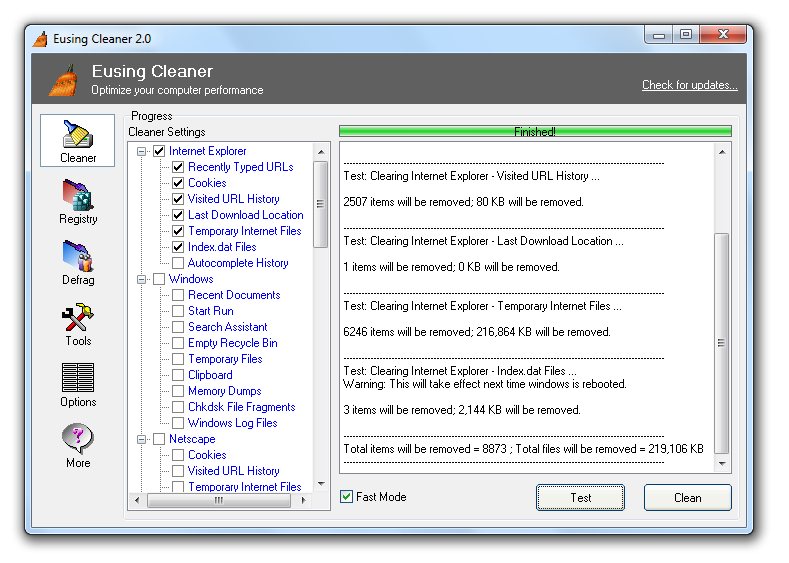




Your Comments & Opinion
A complete toolkit for cleaning up and boosting the performance of your PC
A Windows optimizer that takes the hard work out of cleaning up and accelerating your PC
Clean, optimise and repair your PC with this comprehensive free toolkit
Ditch the ZIP format and move your archives to the more impressive 7Z
Ditch the ZIP format and move your archives to the more impressive 7Z
Manage your files and folders with this dual pane tabbed Explorer replacement
Speed up, optimise, clean and secure your PC with this all-in-one system maintenance suite
Measure the performance of your CPU and RAM with this straightforward benchmark