Toolwiz Care is an interesting PC maintenance suite with a surprising number of options.
At first glance it looks like most of the cleanup competition. There's a Registry cleaner, for instance. A module to find and delete junk files. Another to help control your Windows startup programs - it's all very familiar. Take a closer look, though, and the differences soon become apparent.
The Startup module doesn't just list your Windows startup programs, for instance, and leave the tricky decisions up to you. It makes sensible recommendations as to what you should disable or remove to accelerate your boot time.
The program can also free up hard drive space by emptying the Recycle Bin and clearing your temporary files - but that, too, is just the start. You also get a Disk Analyze tool to help identify which folders and file types are using the most space, and a Duplicate File Finder to locate unnecessary duplicate files.
And best of all is the Tools menu, where you'll find stacks of essential utilities. Like an MBR Backup and Restore tool; Super Explorer and Super Registry tools which don't use the Windows API, so helping you to locate hidden files and Registry keys; and useful encryption tools, an undelete program, password generator, game booster, and more.
V 3.1.0.5300 brings:
•Improved the clean engine
•Improved the Boot Time Report
•Improved the checkup engine
•Improved the Toolbar
Verdict:
The main Toolwiz Care options - Registry cleaning, disk cleanup - are nothing special. The program has more than enough bonus utilities to make it worth a look, though, yet remains lightweight, consuming barely more than 11MB of your valuable hard drive space.



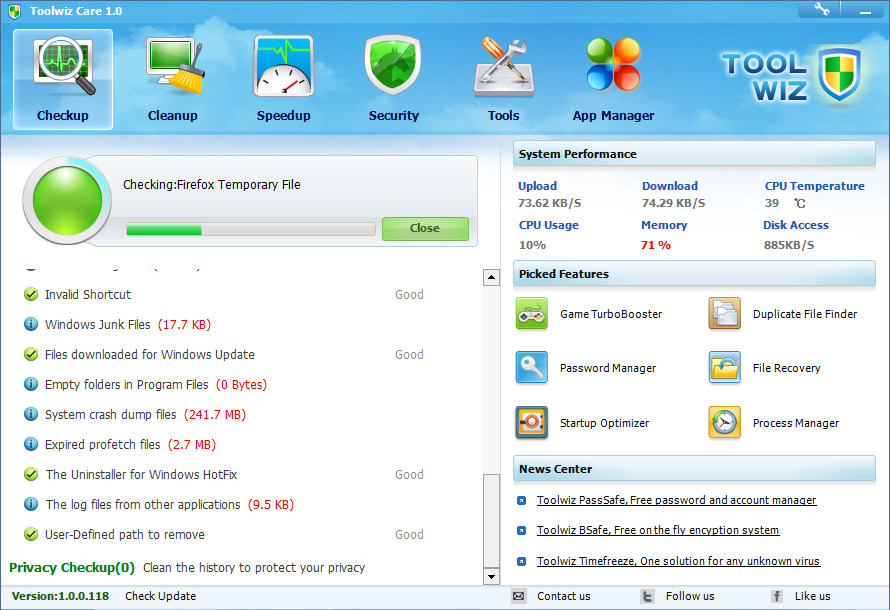



Your Comments & Opinion
Comprehensive suite of PC speedup, maintenance and management tools
Optimise, clean and repair your PC
Optimise your PC in minutes with this powerful system maintenance suite
Speed up your PC by highlighting and removing unnecessary software
Enjoy a faster, more stable and productive PC with this one-stop maintenance suite
Automatically optimise, tweak and enhance your PCs performance in just a few clicks
Clean up your PC and improve its performance with this one-stop maintenance suite
Monitor your PC's temperature, voltages, CPU frequency and more with this powerful stability checker
System tray icons display your Num Lock status, Caps Lock, hard drive activity, more
Browse your hard drive with this tabbed file manager
An advanced launcher tool for Windows power users
Manage your files and folders with this dual pane tabbed Explorer replacement