ZoomIt is a compact and convenient screen zoom and annotation tool for presentations (although it has other applications, too).
At its simplest you can just use the program as a very easy way to zoom in and out on your screen. Simply press the configurable hotkey, then use the mouse wheel or up and down arrow keys to change the zoom factor, and move the mouse to focus on the area you need.
As with most zoom tools, this only works on a static image of the screen; if it's showing a clock, for instance, this will have paused at the moment you initialised the zoom. If you're running Windows Vista or later, though, you can alternatively launch a Live Zoom where the view continues to update. So if you zoom in on an analogue clock, then the hands will keep turning.
Sometimes you may want to annotate a screen for the benefit of your audience, and that's easy, too. Switch to Draw mode and you can begin to draw freehand on the current screen; there are also options to draw straight lines, rectangles, ellipses or arrows, and you can change the pen width and colour, as well as copy the image to the clipboard (or save it as a file) when you're done.
And if you press "t" then you can enter typing mode, where you're able to add text captions to the current screen, using the mouse wheel or up and down arrow keys to set the font size (and any drawing colour you've set previously will also apply to any text).
There's a surprisingly amount of functionality here, then, yet despite all this the program uses only a tiny amount of system resources, just a fraction over 2MB on our test PC. So even if you won't use all its presentation tools, ZoomIt could be handy as a simple screen magnifier.
ZoomIt 4.5 "introduces better support for zooming in on Windows 8 Windows Store applications."
Verdict:
ZoomIt is a super-lightweight presentation tool which comes packed with essential features.




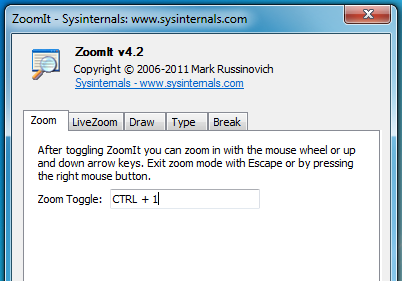
Your Comments & Opinion
Add a virtual pointer to your screen to help with presentations
A free screen recorder/ tutorial maker/ presentation tool/ and more
Download and update all the latest Sysinternals utilities at a click
A lightweight, easy-to-use presentation tool
Create ad-hoc online meetings of up to 10 people - for free
Control your PC remotely via your Android mobile or tablet
Completely uninstall unwanted programs in minutes
The latest WinRAR release adds an improved RAR format
The latest WinRAR release adds an improved RAR format
Monitor file and folder changes on your hard drive in real time
Monitor file and folder changes on your hard drive in real time