Unassoc is a tool for unassociating file types. That is, if your user account has been configured to load a particular program when you double-click on a BMP file, say, Unassoc will remove that association.
Why bother? While this sounds like a simple task, it's surprisingly difficult to do.
If you go to Control Panel > Programs > Default Programs > Set Associations in Windows 7, for instance, you'll see a list of the registered file types on your PC, and can change the association to load one program instead of another. But you can't just remove an association unless you edit the Registry directly.
Unassoc, however, makes this very easy. It's portable, for instance, so just unzip the download, launch the program and you can view your installed file types.
Click a file type where your user account has a specific association, and you can get rid of it simply by clicking "Remove file association (user)". The system will then use the global system settings instead. (So in the case of a BMP image, perhaps, it would now open in the standard Windows viewer rather than whatever was configured for your account.)
Or, if you see some file type which you no longer need - it relates to some long-uninstalled application, for instance - clicking "Delete file type" will remove this entirely.
Messing around with file types isn't always a good idea. Delete something which applications take for granted - HTML, say - and you could cause yourself serious problems, so Unassoc needs to be used with care.
If you know what you're doing, though (and have a system restore point to hand, just in case) the program provides a quick and easy way to take a little extra control over your file types and associations.
Verdict:
Unassoc provides a simple way to remove user file associations or entire file types. This can be risky, though - be careful.




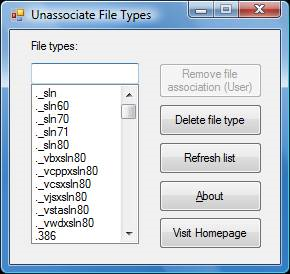
Your Comments & Opinion
Explore dozens of powerful windows tweaks and customisations from one straightforward program
Partition the parts of your PC that Windows’ own tools can’t reach.
An advanced partitioning tool that places you firmly in control of your hard drives
Read, write and edit metadata in more than 130 file types with this command line tool
Read, write and edit metadata in more than 130 file types with this command line tool