Crap Killer is a tool which scans your installed applications, looking for browser toolbars and other junk, lists whatever it finds and offers to run each program's uninstaller for you.
If you think this sounds basic, then you're right. There's no special detection of spyware here; if a program doesn't appear in the Add/ Remove Programs applet then Crap Killer won't find it. And there's nothing to remove unwanted programs, either. All you can do is launch their official uninstaller.
What's more, when we tested Crap Killer, it suggested removing plenty of perfectly legitimate applications (Freemake Video Converter, for example). Fortunately you can always refuse.
So, why are we telling you about this? There's one main reason: Crap Killer is a batch file. This makes it much more of a technical achievement, but it also means you can freely edit the code to suit your own needs. Open the script in Notepad and you'll find a line like this (only longer).
@set include_list= /c:"toolbar" /c:"bar " /c:"coupon" /c:" shopp" /c:"shop to " /c:"shopat" /c:"shop at " /c:"arcade" /c:"price" /c:" deal" /c: " free"
Crap Killer works by scanning through your list of installed programs, and highlighting any which contain these keywords in its name. Using /c: " free" causes a problem because it appears in many legitimate programs, but because this is a batch file, you can just open it, remove that keyword, and try again. Easy.
The script's detection algorithm is still almost entirely useless, of course, but again, because this is a batch file, you can reinvent it for some other purpose. What if you would like an easier way to remove a particular set of programs from your PC? Then you might replace the above line with something like this:
@set include_list= /c:"Adobe" /c:"Google" /c:"Nvidia"
Run the script now and it will list only Adobe, Google and NVidia programs. Run the script with an /auto command line switch and it'll launch each uninstaller automatically.
If you sometimes create batch files yourself, though, Crap Killer's real value could be as an example of just what can be done.
Would you like to know how a batch file can elevate itself to run as an administrator, for instance? Maybe you're curious how a batch file can find and process the list of installed applications? The answer may not be what you're expecting - it's something of a cheat - but the technique is interesting, and there's plenty here you can reuse in your own scripts.
Verdict:
Crap Killer isn't good at finding or removing junk programs. Okay, it's rubbish. It does remarkably well considering it's only a batch file, though, and that's the real value here: the code has some very interesting segments which you can reuse in your own scripts.




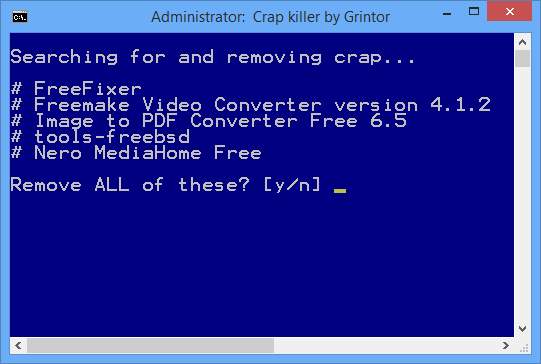




Your Comments & Opinion
The ultimate command line toolkit?
Send emails from the command line with this handy scripting tool
Clean up and repair just about any audio file in a few clicks
Create batch files and run them with a click
Read, write and edit metadata in more than 130 file types with this command line tool
No Read, write and edit metadata in more than 130 file types with this command line tool
Read, write and edit metadata in more than 130 file types with this command line tool
A notepad/ to-do tool with cloud sync
Run software in an isolated environment to prevent it from making changes to your system