Temple is a tiny portable tool which gives you some low-level details on your PC's USB hubs and devices.
Just for geeks? Not necessarily. If you're working on an unfamiliar PC, for instance, you might want to know whether it has any USB 3.0 connections. You can find this in Device Manager - probably - but it can take a few clicks and a little exploration, while Temple reveals all in a fraction of a second.
Temple also displays some useful information about the various USB devices currently connected to your system: the manufacturer, product name, its maximum speed (whether it's a USB 2.0 or 3.0 device), power consumption, device type (does your external hard drive support BOT mode?), power consumption, and device address.
This report can be saved as a file, too, although only in XML for some reason (no TXT option). If you're trying to help a technically clueless long-distance friend with some USB issue then this is an easy way to find out more about their system.
Version: 1.16 · New: Minor improvements
Verdict:
Temple is a bare-bones system information tool, but it does just about enough to be useful, quickly providing details on your USB hubs and any connected devices



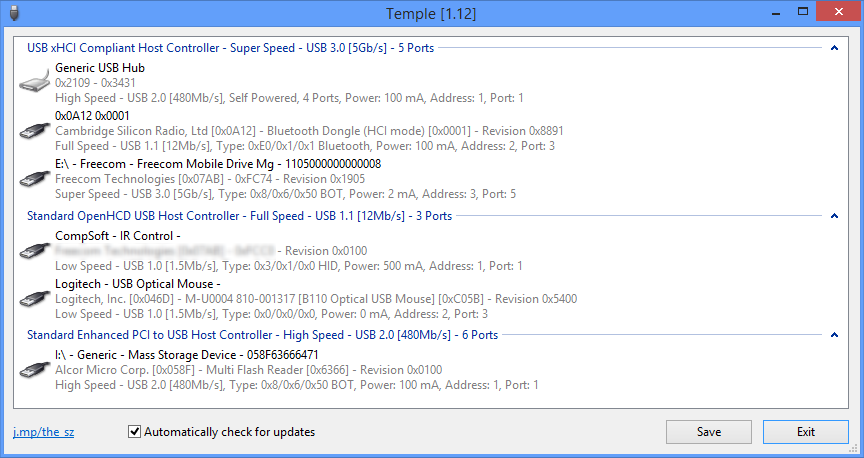
Your Comments & Opinion
A Device Manager for all your USB hardware
Easily view and manage the USB devices connected to your PC
Easily view and manage the USB devices connected to your PC
Burn images to USB keys, SD cards
An automated tool for backing up and syncing file-based data.
Explore dozens of powerful windows tweaks and customisations from one straightforward program
Partition the parts of your PC that Windows’ own tools can’t reach.
An advanced partitioning tool that places you firmly in control of your hard drives
Read, write and edit metadata in more than 130 file types with this command line tool
Read, write and edit metadata in more than 130 file types with this command line tool