PopTrayU is an open source tool which notifies you about new emails to your POP3 or IMAP4 (but not web mail) accounts.
The program adds yet another icon to your system tray. It's light on resources, though (2.8MB RAM on our test PC), and easy to set up: right-click > Options > Accounts > Add Account and enter the details for whatever account you'd like to check. There's POP3 and IMAP4 support, SSL/ TLS, and a "Test Account" button to confirm you've entered everything correctly.
Leave PopTrayU working and it'll check your accounts every five minutes, updating the system tray icon with the number of new messages waiting. Hover your mouse over the icon and you'll see which accounts have mail. Opening the program displays your messages and you can preview or delete them, mark them as spam or send a reply, all without firing up your full email client.
PopTrayU's real power comes in its configurability. If you're not happy with the default 5 minute check, for instance, you can set this to whatever you like. Or have a different interval per account. There's an option to not check accounts between the times you specify (forget about work emails in the evening, say). You can have the program check for mails only when you're already online, and/ or when the program is minimised, or you might turn the feature off entirely.
Email notifications are flexible, too. When a new message arrives you can update the icon, flash it, display one of two balloon notification types, show the main window, or play a custom sound per email account.
A full-strength Rules system gives you even more power. You're able to check an incoming mail's subject, From, To, CC and other fields, then choose to ignore them (don't notify), execute a file, delete them from the server, mark them as spam, and more.
All this comes in a highly customisable interface. You're able to set up your preferred hotkeys for many common actions (Show Messages, Check for Mail, Run E-Mail Client), or set up to 7 mouse actions for the PopTrayU system tray icon (left/ right/ middle/ double-click, shift+left/ right/ middle-click).
Verdict:
There's no flashy Modern UI interface, no specific webmail support. But if you just want a configurable email notifier for POP3/ IMAP4 accounts then PopTrayU is ideal.



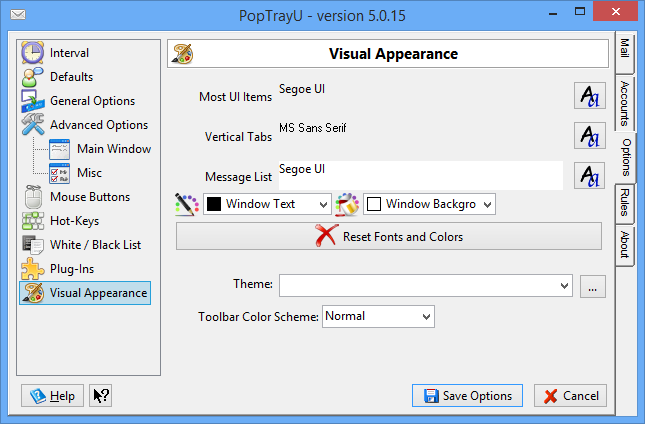
Your Comments & Opinion
New commercial cross-platform email client that offers a range of professional features
Easily send private and secure emails
Receive notification of the arrival of emails in your Gmail inbox
Monitor your Google inbox, calendar, feeds and more
Take control of your Gmail inbox with a Firefox extension
A speedy web browser with a focus on security and privacy
A speedy web browser with a focus on security and privacy
A new browser for power users from the co-founder of Opera
A new browser for power users from the co-founder of Opera
A new browser for power users from the co-founder of Opera