OS Detect is a small tool which finds and displays your Windows version, type (Home, Professional, Enterprise etc) and whether it's 32 or 64-bit.
You can already find this out in various ways, but you have to know where to look, and the best places (msinfo32) present their information in an intimidating way.
WinVer simplifies the process by displaying absolutely nothing else. Check the screen capture for an example: there's a big 32 or 64, the name and edition of your copy of Windows, and an Exit button when you're done.
Verdict:
Small. Simple. Works as advertised. OS Detect won't tell experienced viewers users they don't know already, but it could help the total PC novice. Grab a copy for emailing to clueless friends.




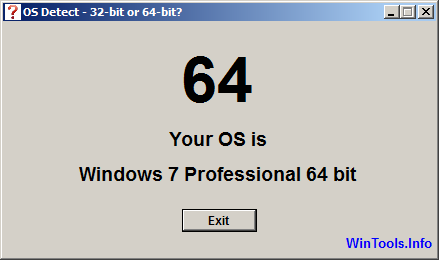
Your Comments & Opinion
A powerful boot manager that makes it easy to work with multiple operating systems
Restore the Start button to the taskbar of Windows 8
Read, write and control an NTFS-formatted partition from your Mac
A notepad/ to-do tool with cloud sync
Read, write and edit metadata in more than 130 file types with this command line tool
Read, write and edit metadata in more than 130 file types with this command line tool
Read, write and edit metadata in more than 130 file types with this command line tool
Manage your files and folders with this dual pane tabbed Explorer replacement