If you want to use your computer to get tasks done swiftly, the easiest way most professionals save time is by assigning key shortcuts to common tasks.
This can include various routines from opening an app or a particular folder or even launching a website from your favourite web browser.
Wise Hotkey is a simple tool that can be used to setup these hotkey functions. It assumes you'll want everything from the ALT key, so all the ALT+number are pre-configured for you. You just need to choose what you want to launch. Click on a hotkey option and you can choose from a list of installed applications. Alternatively, you can choose from a folder or even manually select a folder you want to open.
The final option is a pre-defined website URL. Choose the URL you want to open from a particular hotkey and, once selected, your browser window will open and go straight to the URL.
And that's about it. Wise Hotkey just aims to make using your computer a swifter process.
What's new in 1.2.7 (see history for more)?
- Minor bug fixes.
- Updated various translations.
- GUI and usability improvements.




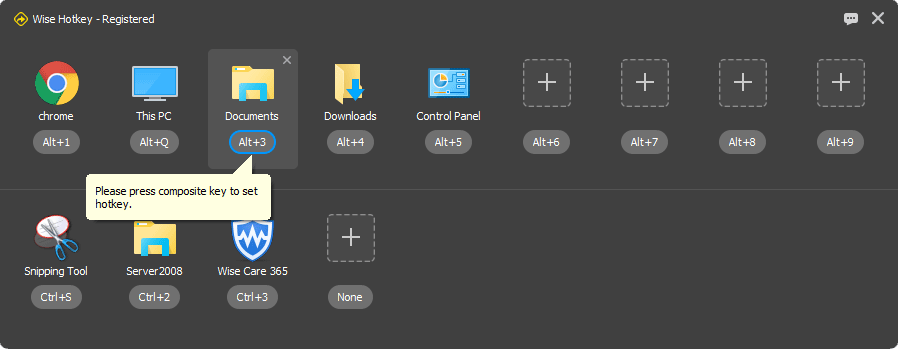
Your Comments & Opinion
Prevent the onset of eye strain and RSI with this effective free tool
Quickly design a wireframe prototype app
Launch programs, websites, insert text with a keypress
Correct and process text as you type
Share your photos and video on a visual social network
Lock your PC - but not your screen
Microsoft’s cloud storage solution gets a dedicated Android app
A notepad/ to-do tool with cloud sync
Read, write and edit metadata in more than 130 file types with this command line tool
Read, write and edit metadata in more than 130 file types with this command line tool
Read, write and edit metadata in more than 130 file types with this command line tool
Manage your files and folders with this dual pane tabbed Explorer replacement