Fragmentation is caused by creating and deleting files and folders, installing new software, and downloading files from the Internet. Computers do not necessarily save an entire file or folder in a single space on a disk; they're saved in the first available space. After a large portion of a disk has been used, most of the subsequent files and folders are saved in pieces across the volume.
Hard disks are by far the slowest component in your computer. Therefore fragmented disks often become a bottleneck of the system performance. Besides causing slowdowns, fragmentation makes the disk drive heads move too much when reading files which leads to freeze-ups and system crashes. Auslogics Disk Defrag was designed to remedy system sluggishness and crashes caused by disk fragmentation. It will help you get the maximum performance out of your expensive hardware investments.
With its auto-defragmentation feature, Auslogics Disk Defrag acts in real time, while your system is idle. Since Disk Defrags very compact and requires few system resources, it can easily defragment your hard drives in the background and you will not even notice its activity. Just set Disk Defrag to run automatically and you’ll forget about disks fragmentation shortly. You can also schedule a disk defragmentation process.
Verdict:
One of the most powerful disk defragmentation tools, free for personal use, receive a major update with a host of new features



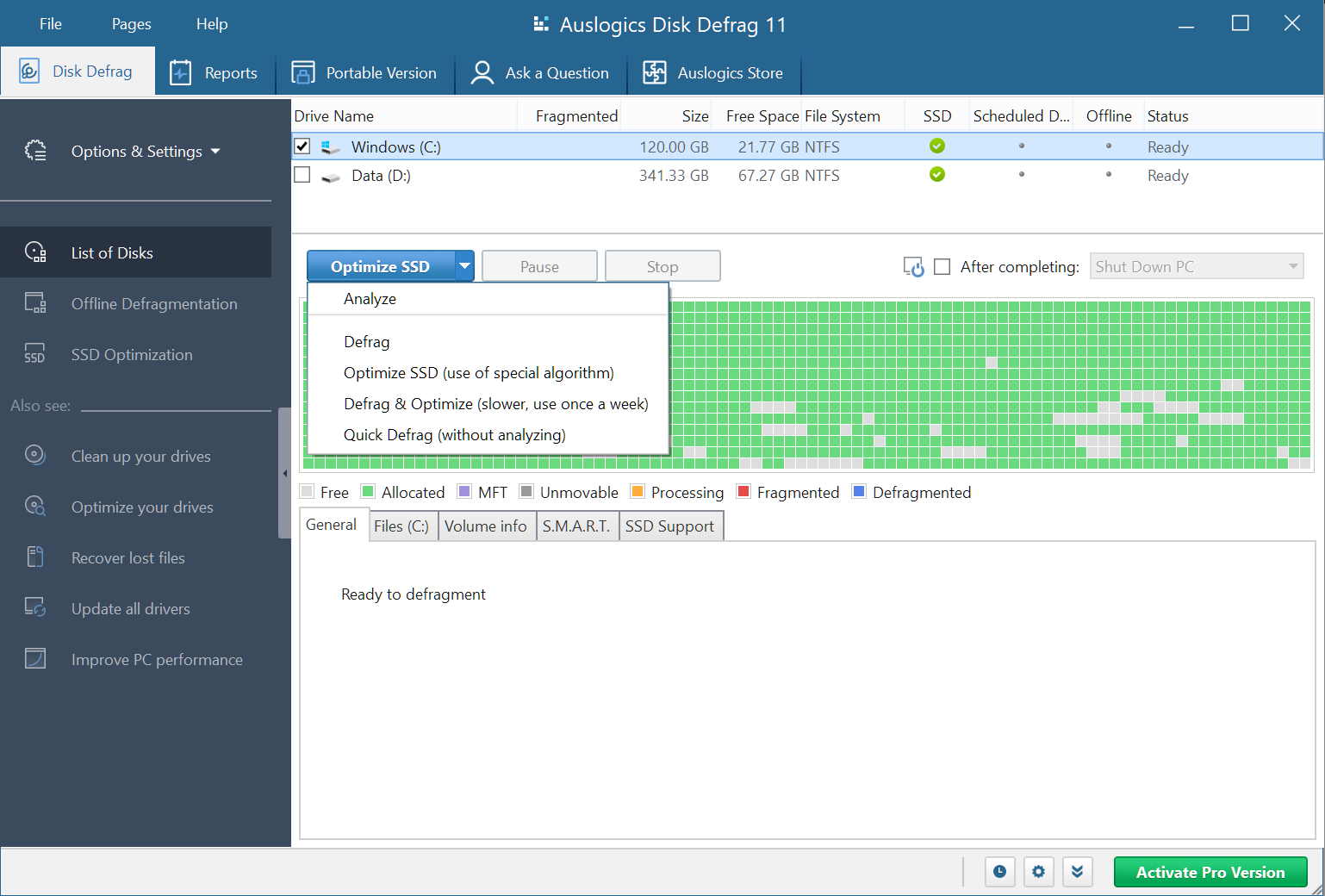
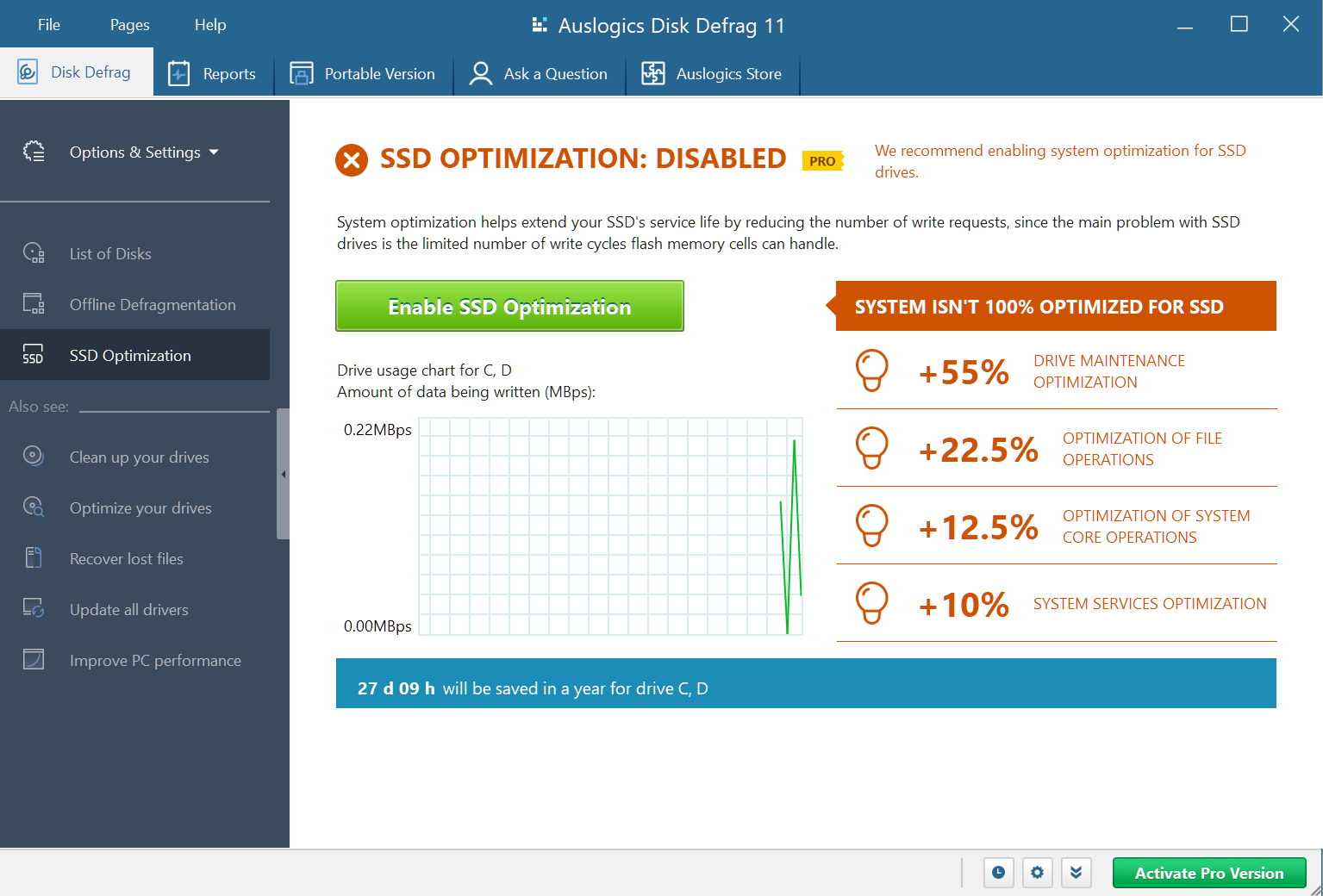
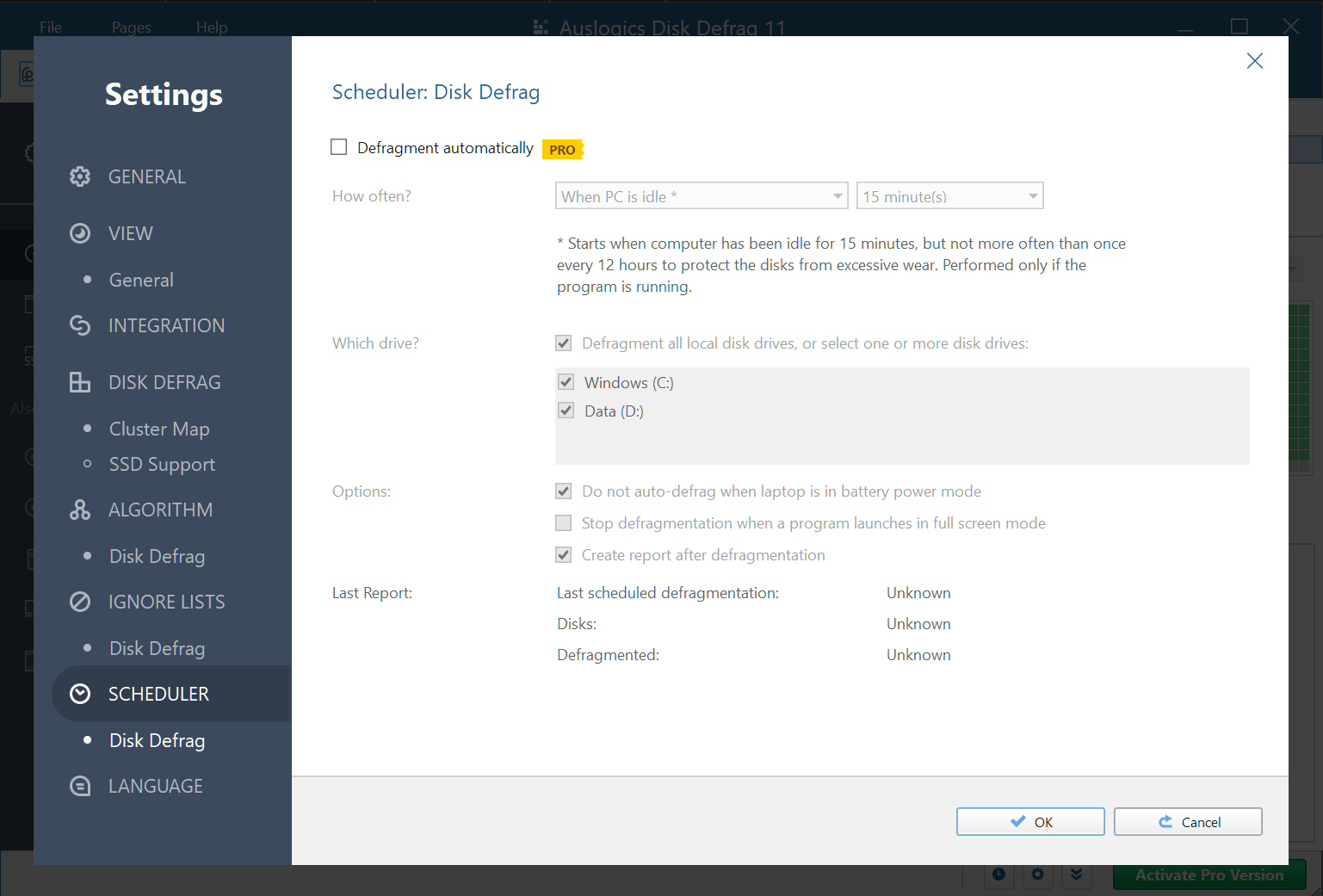




Your Comments & Opinion
Seriously, trying to trick people inside a User agreement is wrong and should not have been rated 5 stars - I have been trusting downloads with high ratings from PC Authority for years and am now directing my friends and family elsewhere.
Fragment or defragment individual files with complete control over the results
Use this disk defragmentation tool to keep your system optimised
Keep your hard drive in top condition with this powerful disk defragmentation tool
Secure, repair and optimise your computer with this all-in-one PC toolkit
The latest WinRAR release adds an improved RAR format
The latest WinRAR release adds an improved RAR format
Monitor file and folder changes on your hard drive in real time
Monitor file and folder changes on your hard drive in real time
Work with your files more effectively with this four-paned Explorer replacement tool