Whether you’re designing a house from scratch, decorating a room, or simply want to determine the best possible layout for furniture, you may be surprised to discover just how helpful a design program can be. Room Arranger is a low cost design tool that makes it easy to draw out plans, transform them into 3D models and then set about the task of arranging the contents of the room to your requirements.
You can draw your floor plans directly in the app working with a range of easy to use design tools that make it incredibly simply to place wall, doors and windows. When you are in designer mode, you can draw anything you like, but precise tools are on hand to enable you to mimic the actual shape, measurements and layout of an existing room. You can even create plans that include more than one floor which is great if you are planning to use the program to design an entire house.
Few people are able to make sense of floor plans. While having basic measurements down in this two dimensional form makes it possible to check whether a particular piece of furniture will fit all a particular wall, it does not really give you an idea of how the room will look and feel. This is where Room Arranger’s 3D side comes in handy. You can quickly and easily switch to 3D mode and explore the rooms you have designed as you would in real life.
There is an extensive library of common objects such as tables, chairs, sofas, etc, all of which can be customized so you are working with real-world measurements. Once these have been dropped into your 3D room you can really get a feel for how different layouts are going to work without having to go to the effort of moving everything around time and time again.
Verdict:
A valuable design tool that’s easy to use and cheap enough to be attractive to the amateur home designer – a great selection of tools and options.




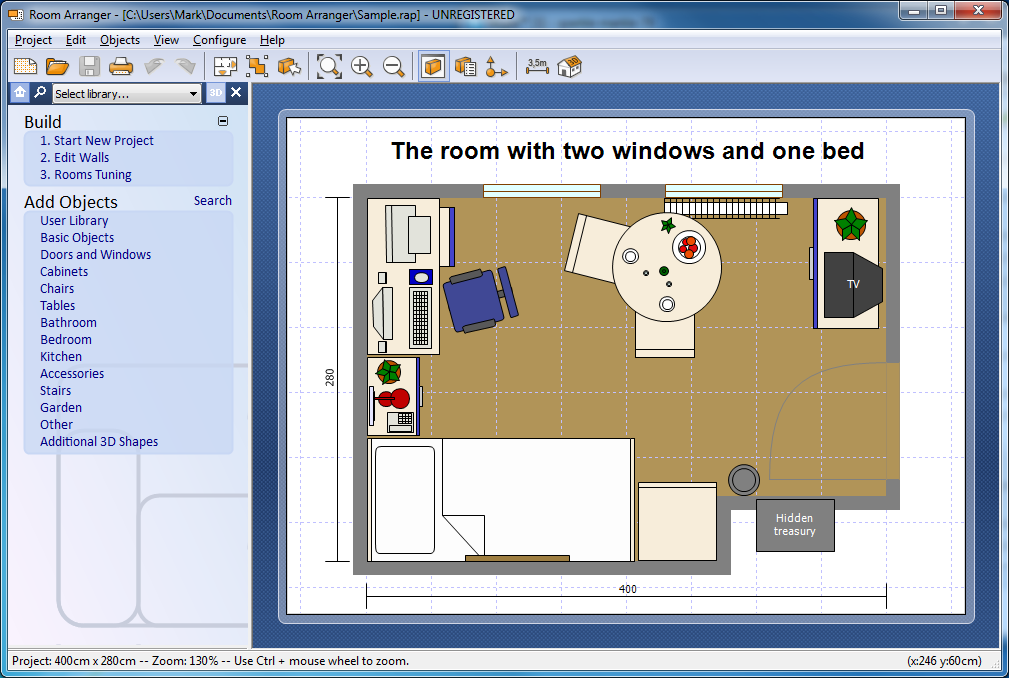
Your Comments & Opinion
Quickly design your ideal garden using this planning tool
Quickly design your ideal garden using this planning tool
Design the layout of your rooms in 3D on your computer
Design the layout of your rooms in 3D on your computer
Design LEGO creations on your computer
Plan your next interior design project in detail with this powerful 3D tool
Quickly edit, annotate and then export your PDF files
Design the layout of your rooms in 3D on your computer
Design the layout of your rooms in 3D on your computer
A quick and easy way to create mockups of program and web interfaces
Create newsletters, brochures, greetings cards, CD covers and more with this full-featured desktop publishing package