When you first install Windows it'll usually configure all your system folders to point to the same partition. Which is just fine, until that partition gets corrupted, and you lose everything in your user profile folders.
Moving your profile folder to another drive or partition can help, then, but unfortunately Windows doesn't provide any way to do this. And you can't just drag and drop it to another drive, either. (No, you really can't - you'll break Windows and your applications. Trust us on this one.)
Enter Profile Handler, a tiny portable application that could be exactly what you need. Follow the simple wizard-based interface and it'll walk you through the process of transferring your base profiles (Public, Default and so on) from their existing home to your partition of choice.
The program is intended to be used on a new installation of Windows, and so won't transfer existing profiles. Unfortunate, but hardly surprising: doing so would break your installed applications in many different ways. You can still use Profile Relocator on an existing installation, but be prepared to spend a while importing data and reinstalling programs before everything's working as you'd like.
Verdict:
A helpful Windows management tool, especially when you're setting up a new PC




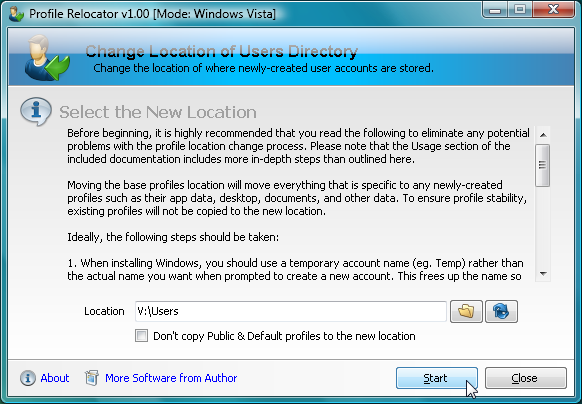
Your Comments & Opinion
A versatile messaging app for all your devices
Opera's rebooted web browser is starting to come of age
Open-source password manager goes straight to the top of the class.
Notepad replacement that is well designed for editing code
Quickly detect and remove malicious processes (and a few others, probably)