The most popular graphical partition manager on Linux is probably gparted, a GTK frontend to the parted utilities and libraries. While this is a fine program, it does not fit in well on a KDE desktop, and the QT equivalent, QTparted, has not been updated for years and does not use the QT4 interface of KDE4.
KDE Partition Manager rectifies that situation by providing a complete partition manager that fits in with the KDE desktop. The program provides all the features you would expect in a partition manager, creating, deleting, resizing and moving partitions. It too uses the parted libraries, so the actual operations performed on your disks are the same as for any parted based program, the differences between the programs are in the user interfaces.
Operating on live filesystems, especially resizing, carries an element of risk no matter what program you are using to do it. Resizing a filesystem while other programs are writing to it makes moving goalposts look good. Such operations are best carried out while the filesystem, partition or even disk are not in use. To help with this, KDE Partition Manager also comes as a live CD that you can boot from and them tweak your hard disk's layout to your heart's contents, secure in the knowledge that nothing else will try to alter it.
Verdict:
A capable partition manager that looks at home on a KDE desktop




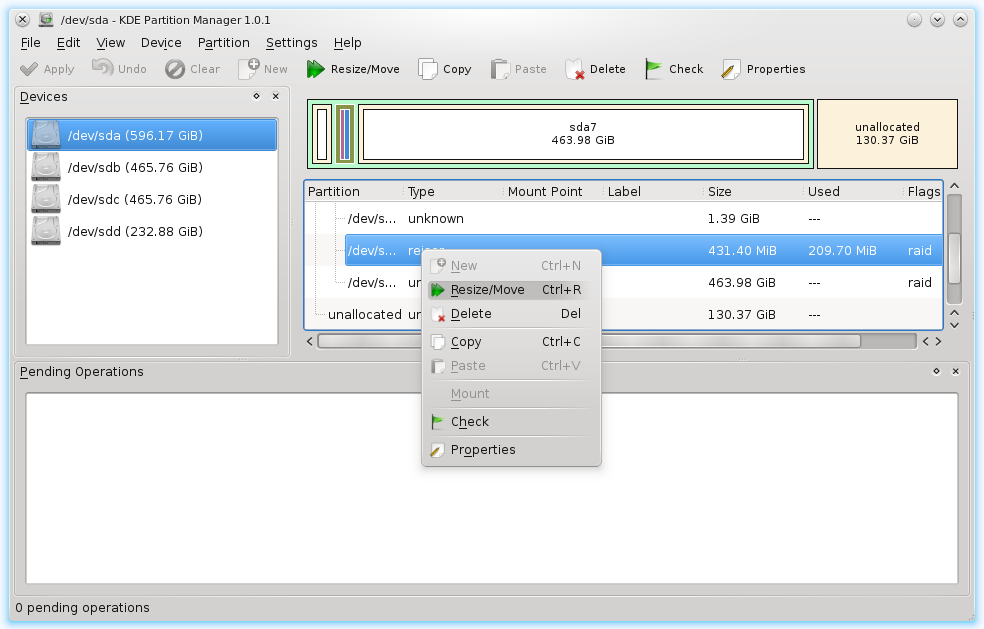
Your Comments & Opinion
KStars shows the night sky, now or in the future, with plenty of information on what's out there.
Lubuntu is a lightweight Ubuntu variant using the excellent LXDE desktop and ideal for low powered computers and netbooks
An excellent paint program for children aged 3 to 12.
An excellent paint program for children aged 3 to 12.
Organise, edit and share your photos
Use this simple, but fully-featured drive partitioning software to add, resize or delete partitions from your computer or external drive
Choqok is a full-featured micro-blogging client for Twitter and Identi.ca, intended for the KDE desktop but usable anywhere.
The original live CD system, and still one of the best.
Prevent runaway processes from hogging valuable CPU time
Prevent runaway processes from hogging valuable CPU time
Convert almost any documents to PDF format in a click
Read, write and edit metadata in more than 130 file types with this command line tool
No Read, write and edit metadata in more than 130 file types with this command line tool