With the release of eM Client 8, the desktop email client for macOS and Windows gets a visual overhaul in addition to a batch of new features. But em Client is about more than just email; there's also a calendar component, chat and notes.
Just about every aspect of the user interface has been redesigned to improve not only aesthetics, but also ease of use. A key enhancement to the software that will be welcomed by many is the ability to run multiple instances of the program simultaneously. This means it is now easier than ever to move between different sections of the app, as you're able to have, for instance, your emails open in one window, and your calendar in another.
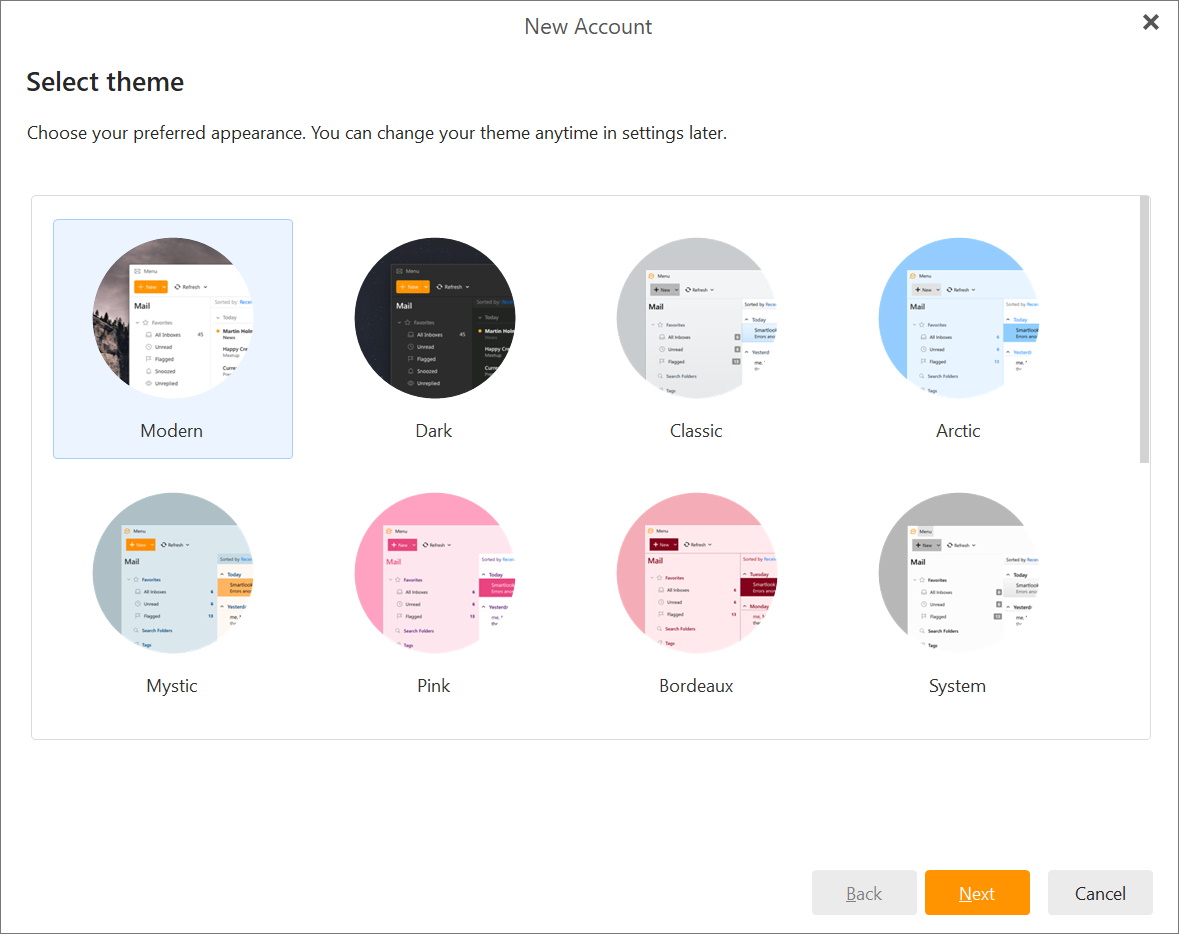
Search options have been dramatically improved so you can not only search the text of attached files, but also perform complex searches of message on the server. You can even search settings if you're having trouble finding what you're looking for.
Improvements have been made to attachments so you can see all of your received files in one place, and from here you can perform various actions on them such as saving, deleting and forwarding. You can also attach files to email directly from cloud storage services such as OneDrive, Dropbox and Google Drive.
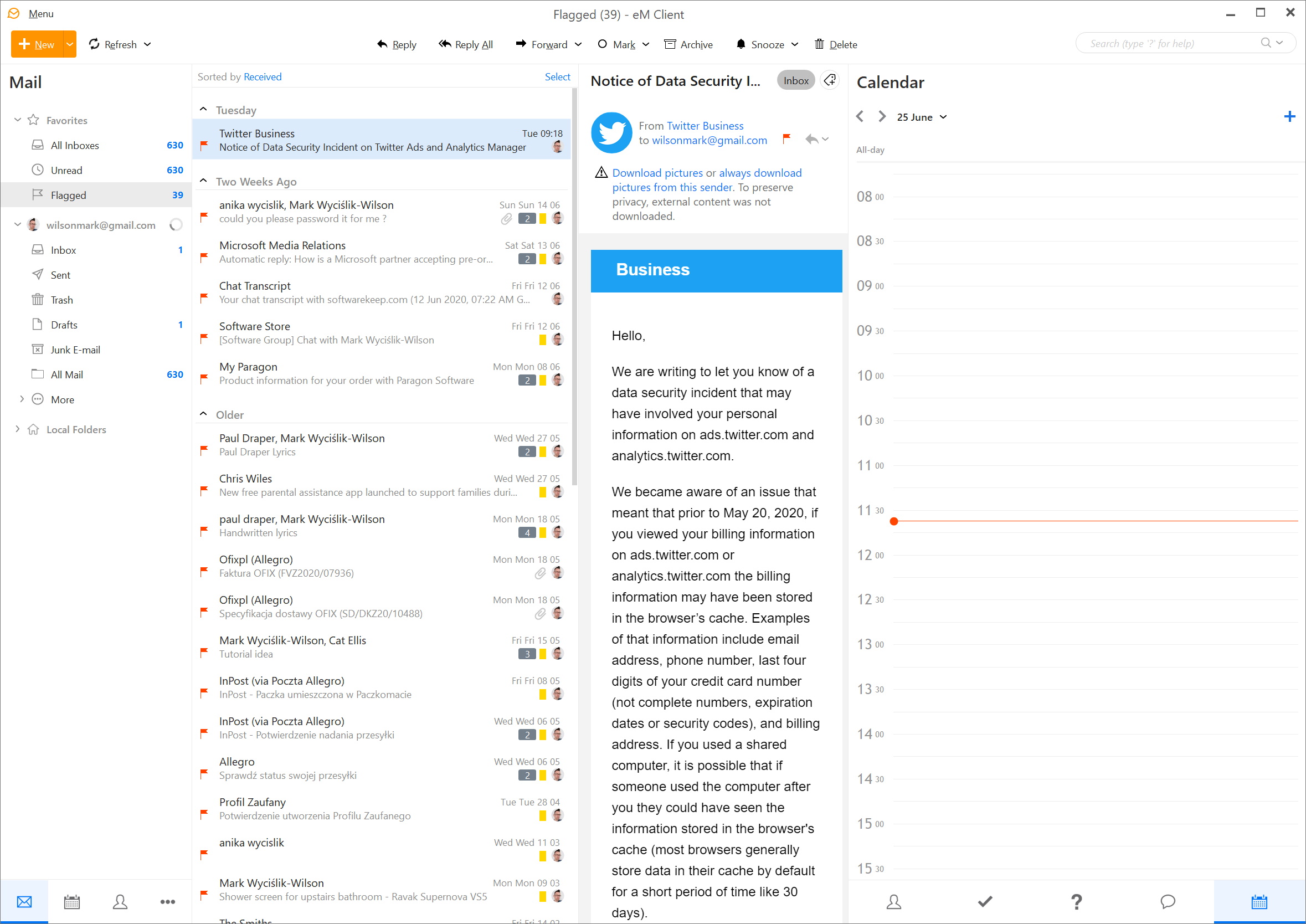
Other improvements and changes to the email side of things include support for gestures, the addition of a one-click archive options for all IMAP and Exchange accounts, and the option to watch for replies so you don't miss a response to an important email. Any and all emails can be saved as PDF files, and IMAP syncing has been optimised for better performance. There is also a new wizrd to guide you through the process of encrypting email when you add a new account.
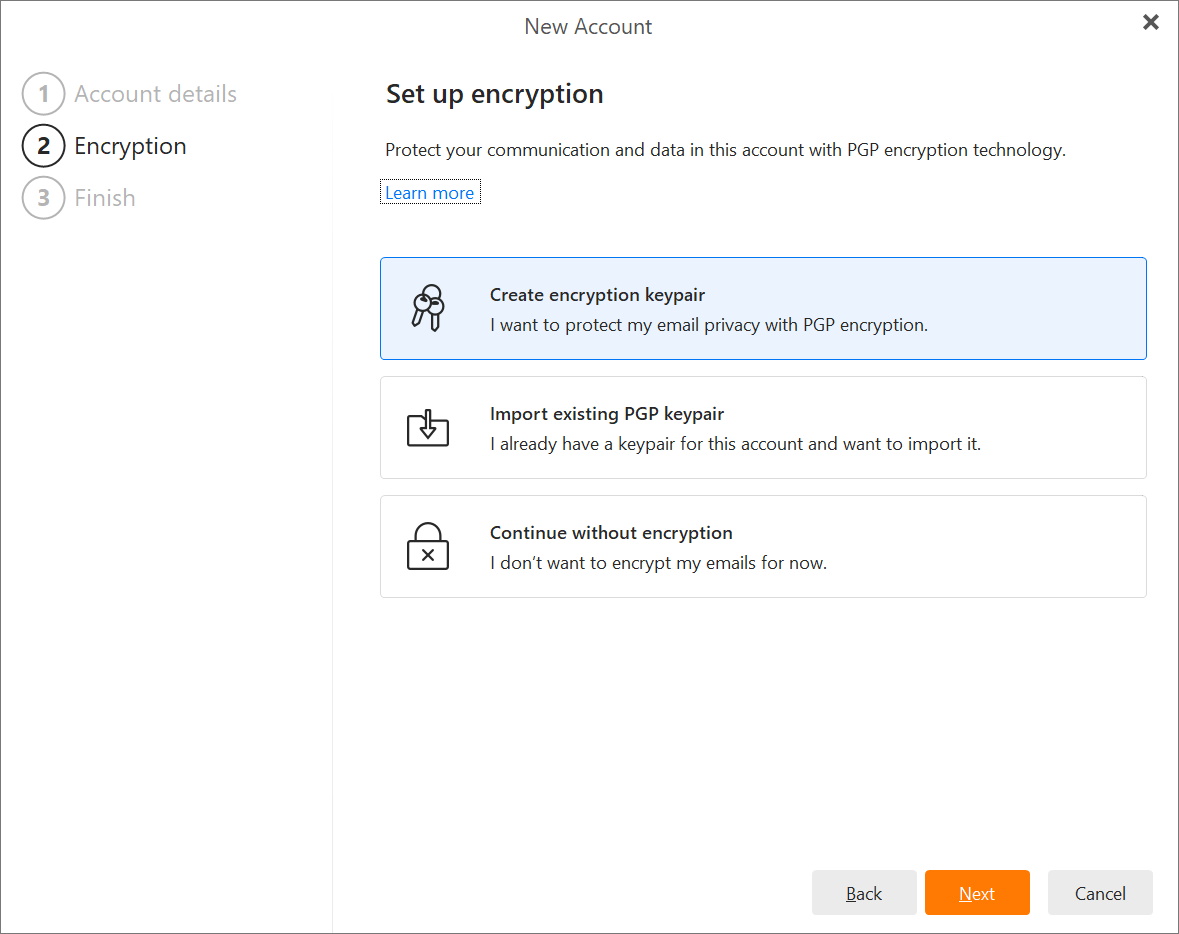
But it's not just the email side of eM Client that's been worked on. A new sidebar lets you see an overview of your day's agenda, and contacts have a new modern look too. Pro users also have access to a new Exchange-compatible notes option, can snooze emails, and have messages translated instantly.
The basic version of eM Client 8 is available free of charge, but you it will initially install as a trial of the Pro version giving you access to all feature. You can download it here.



Your Comments & Opinion