It used to be the case that creating PDF files required expensive software, but this is no longer the case. Things have changed so much that even Windows includes the option to turn documents into PDFs and there are numerous other more feature-packed PDF printers out there as well.
One such free tool is Bullzip PDF Printer which is free for not only persona use, but also in commercial operations with up to 10 users. The newly released version 12 of the software now includes support for multiple printer ports, meaning concurrent printing of multiple documents is now possible.
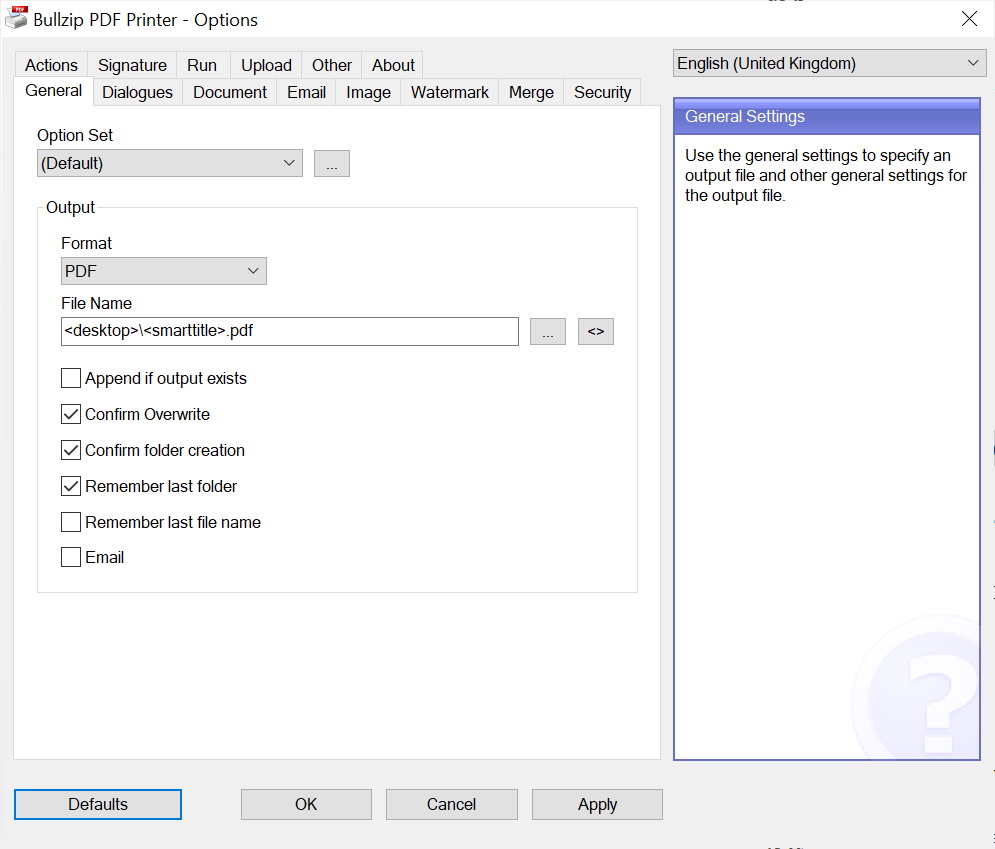
The beauty of using a PDF printer is that it means PDFs can be created from within just about any Windows app. You need simply select Bullzip PDF Printer as your printer, configure the options you want to use, and then you can safe the document as a PDF. This latest version of the tool addresses an issue that caused compatibility problem with Corel Essentials 2020.
In addition to allowing you to print multiple PDFs simultaneously for fast batch processing of files, version 12 of the software also adds support for multiple mail attachments.
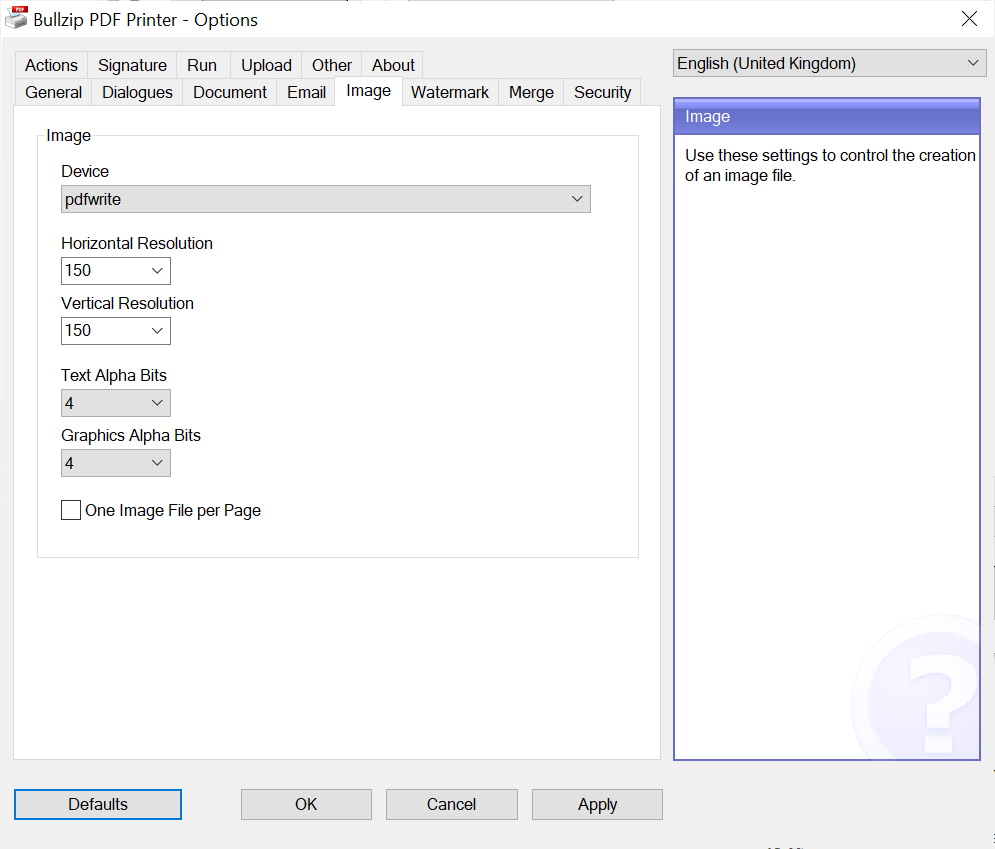
Other changes and additions in this new release include the arrival of support for Ghostscript 9.53, and the dropping of Microsoft.NET Framework 2.0.
Bullzip PDF Printer 12 offers a wide range of options and, despite the name, can be used to save files in various image formats as well. You can opt to use the same setting for all your creations, eliminating the need navigate through dialog boxes if you don't want.
But for anyone who does want to tailor each PDF individually, there are lots of settings to play with including watermarking your files, adding password protection and adding signatures.
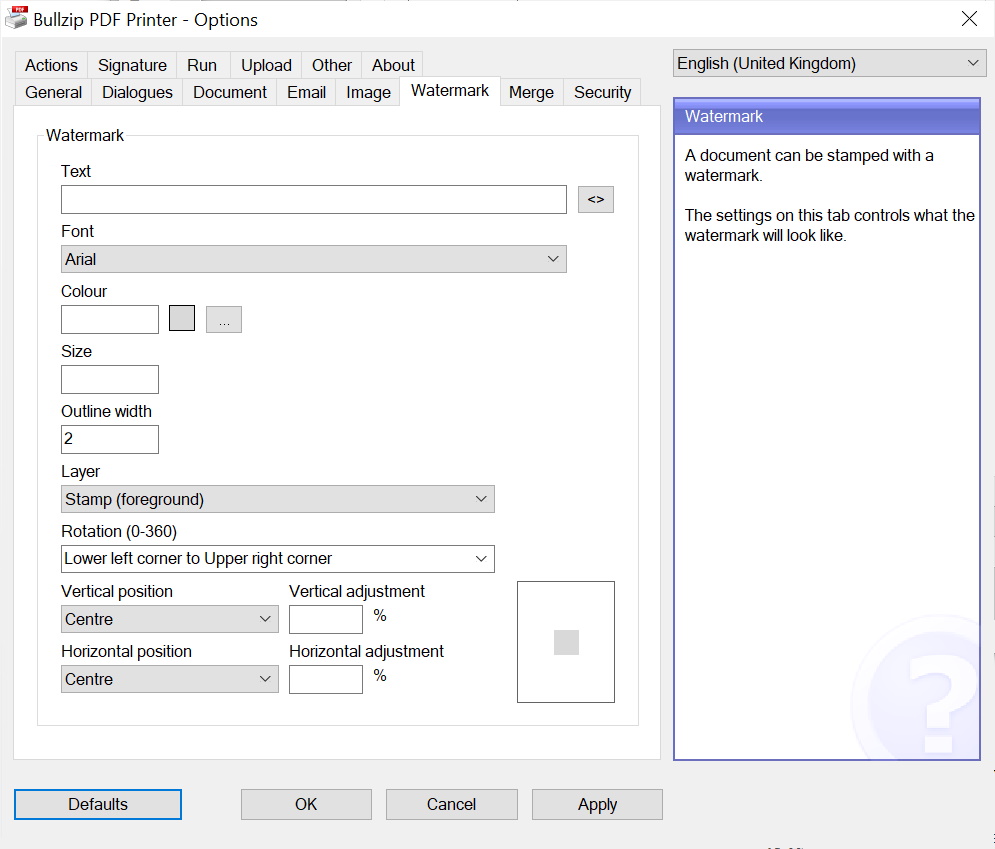
Bullzip PDF Printer 12 also features updated translations, and there is support for dozens of lanaguages.
You can grab this freeware PDF printer here.



Your Comments & Opinion