Productivity suite Zenkit has unveiled a major platform update (4.5.0) that applies to all its standalone apps: Zenkit To Do, Zenchat and Hypernotes by Zenkit.
The undoubted highlight of this new release is the addition of a standalone drawing and annotation component, which works in the same way across all platforms. Version 4.5.0 also sees several improvements to the recently launched Hypernotes application.
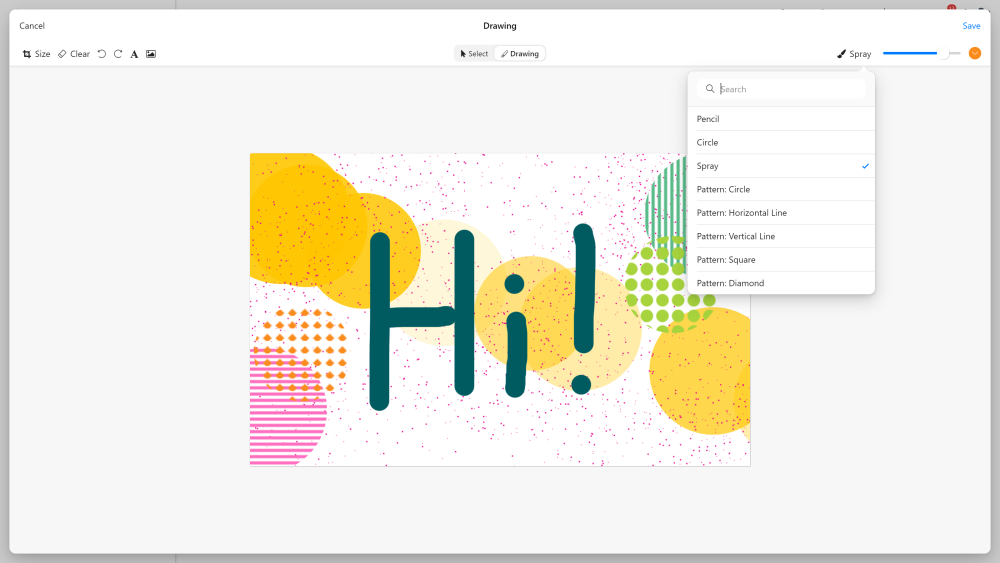
The new Drawing component is identical across all components and can be used to create new drawings from scratch or annotate existing images via a new 'Annotate' button that appears on the image’s properties screen.
The only variation across the apps is how you create a new drawing: in Hypernotes, users can type / to bring up the Quick Commands list, then select Draw from the pop-up menu. In Chat, the Draw option can be found in the + menu next to the chat text box. Finally, To Do users can insert a new drawing by clicking Files and choosing Drawing.
The component comes fully formed within its own pop-up window. Controls are split into three sections: on the right, users choose their brush type (pencil, circle, spray and five types of pattern), pen size (slider) and colour. On the left are controls for setting the canvas size, clearing the entire drawing, undo/redo, plus tools for inserting typewritten text and images (via URL). In the middle, users switch between Select and Drawing mode.
When in Select mode, each individually drawn element can be selected independently from the rest of the drawing, then moved, rotated and resized as required.
Further improvements are planned for future releases – these include offering a choice of fonts and wider selection of brushes, plus improved support for Apple Pencil and touchscreen devices.
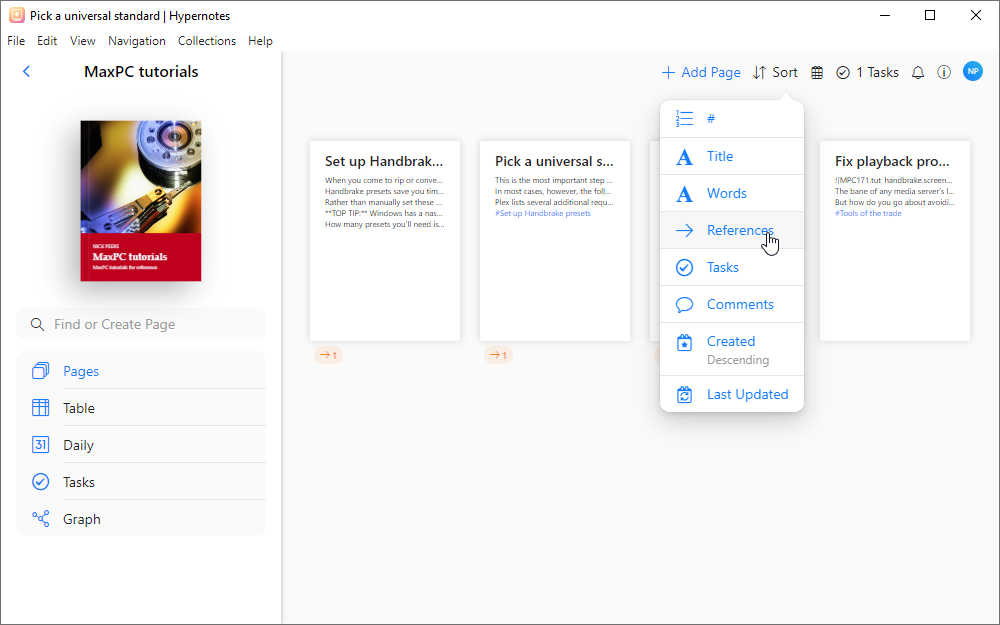
Recently launched Zenkit Hypernotes also gains several new features. There’s added support for PDF and PDF exporting, while users are now also able to increase a document’s width.
There’s a new Sort option in Page view, giving users the chance to sort pages by no fewer than seven different criteria, including Titles, Words, Comments, Created and Last Updated.
Elsewhere, referenced notes can be opened in the side panel using [Shift]-click, while the app also promises "improved" copy/paste behaviour and better Latex rendering.
These changes are the latest in a series of rapid improvements since the app’s initial release. A full changelog detailing these and all other platform/app updates can be found here.
All three Zenkit apps are available now for Windows, Mac, Linux, Android and iOS. As part of the wider Zenkit platform, they work equally well as independent tools or in tandem with each other. All offer free tiers with varying levels of functionality, individual paid-for subscription options are also available for To Do, Zenchat, and Hypernotes.


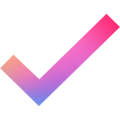
Your Comments & Opinion