Another month, another major Firefox update. This time, Firefox 91 brings with it two major changes of note: improvements to its Total Cookie Protection feature, and support logging into Microsoft, work and school accounts through Windows single sign-on.
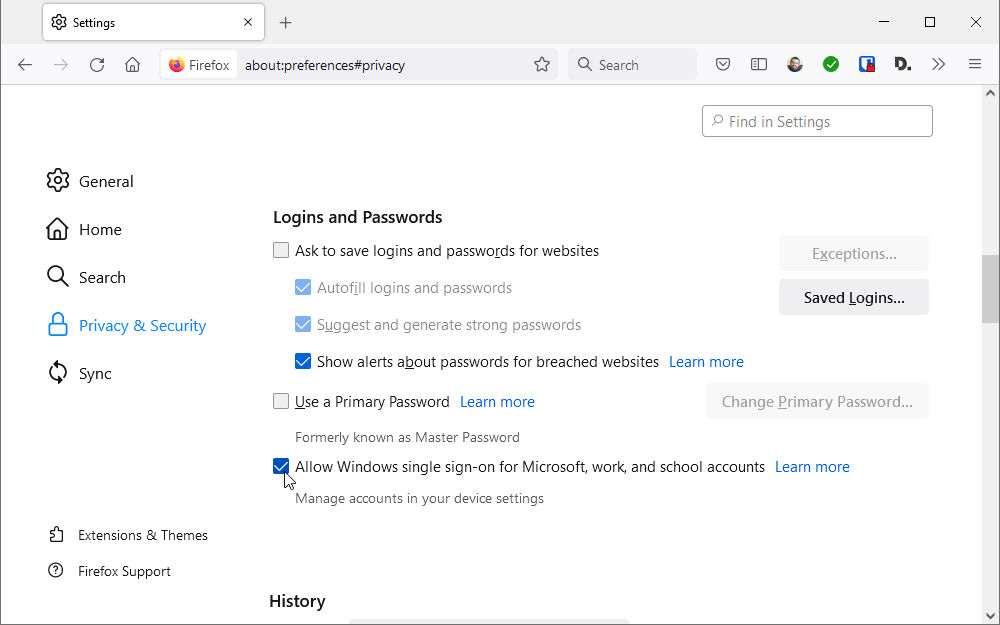
Total Cookie Protection, introduced back in February when Firefox was a mere 86 iterations old, aims to confine cookies to the site where they were created as part of an attempt to put the brakes on invasive tracking cookies from third-party companies.
Firefox 91’s improvements are described as a "more comprehensive logic" to the cookie-cleaning process. It’s designed to prevent hidden data leaks while making it easier for users to understand which websites are storing local information
The latest version of the browser now makes it possible for Windows users to set up single sign-on for Microsoft accounts, making it easy to access all Microsoft, school or work accounts within the browser.
Users can switch the feature on via 'Settings > Privacy & Security' – tick the 'Allow Windows single sign-on…' box, which will then make use of any stored settings under Windows Settings > Accounts (look under 'Accounts used by other apps').
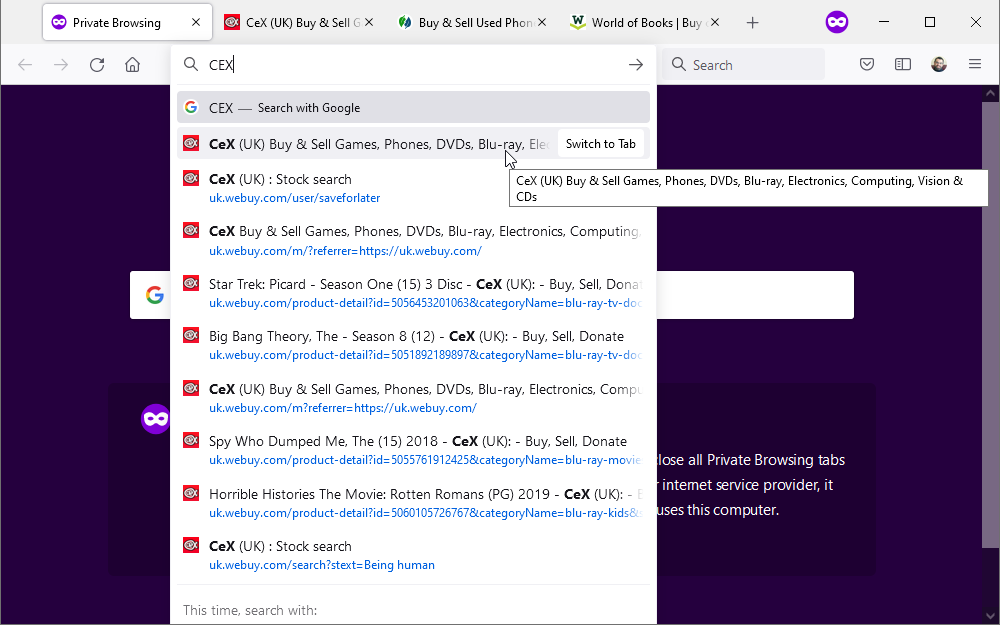
In addition to these two changes, Firefox 91 also extends its 'HTTPS by Default' option to Private Browsing windows, meaning it will always favour a secure HTTPS connection whenever possible. The feature is automatic and requires no user interaction.
A new Scots (sco) locale has been added, while the address bar provides 'Switch to Tab' results also in Private Browsing windows. There’s also the promise of increased responsiveness (10-20%) to most user interactions thanks to a new catch-up paint feature.
One feature that appears to have missed the cut-off for Firefox 91, despite being mentioned in the pre-release notes, is the return of simplified printing. This had originally been lost when Firefox 80 redesigned the print dialog, but had been scheduled to make a welcome return with this release. It allows users to remove unnecessary elements from pages to help reduce ink and paper: when the feature does make a return, it'll be as an option within the 'More Settings' section of the print dialog under 'Format'.
At the same time, Mozilla has rolled out Firefox 92 Beta – at this early stage, new features are thin on the ground, but include support for the AVIF image format and XFA forms when form-filling using Firefox’s own PDF viewer.
Firefox 91 is available now for Windows 64-bit, Windows 32-bit, Linux and macOS. New versions will also be rolling out on Android and iOS, with Android users gaining a new eBay Search plugin.



Your Comments & Opinion