Berlin developer O&O Software has rolled out O&O DiskImage 20 Pro, offering Windows users imaging and file backup in a single application. While version 20 is a relatively minor release, it does at least continue O&O’s commitment to providing lifetime licenses for its products.
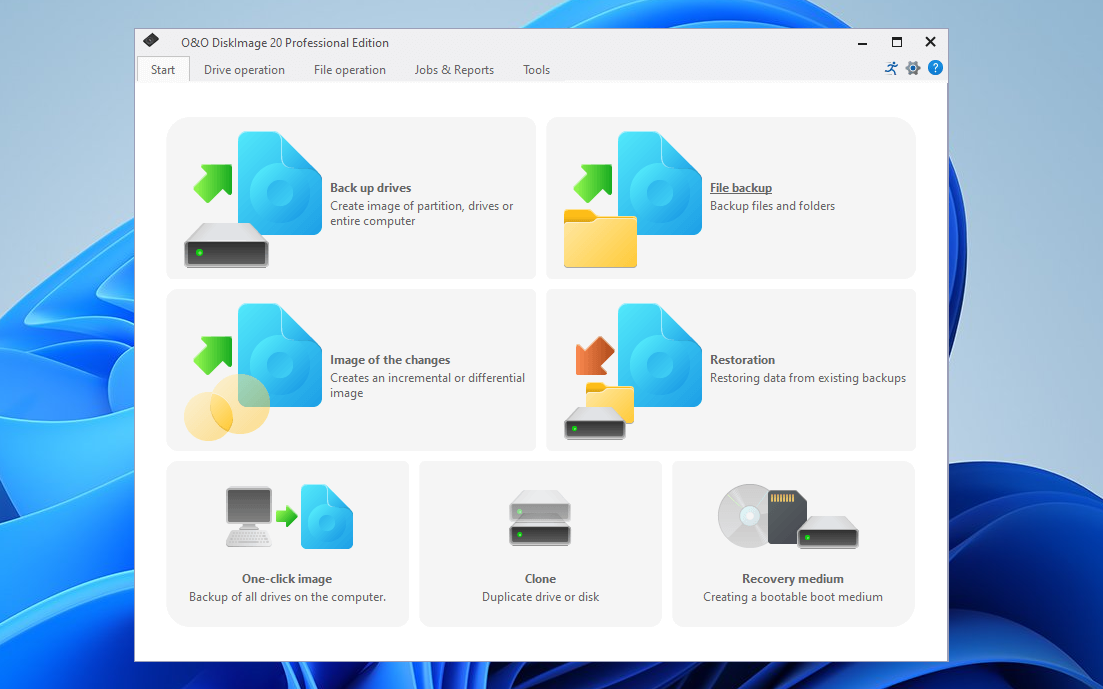
While rival backup products – including Acronis and now Macrium – have switched to a subscription-based model, forcing users to continue paying in order to not just back up their data but restore it in the event of an emergency, O&O Software is keen to highlight that O&O DiskImage 20 Pro, like every release before it, comes with a pay-once, use-forever lifetime license.
Version 20’s highlights include unspecified enhancements to its automatic backup plans, which make it easy to take regular snapshots of entire Windows systems or selected key data. There’s also improved implementation of the program’s encryption tools, which allow users to protect sensitive backups from unauthorised access.
The update is rounded off with improvements to the program’s fast recovery tools, which make it possible to restore backups to the same system or on new hardware in an emergency. When restoring to a new PC, the backup is able to adapt and load the correct drivers to brings back quickly.
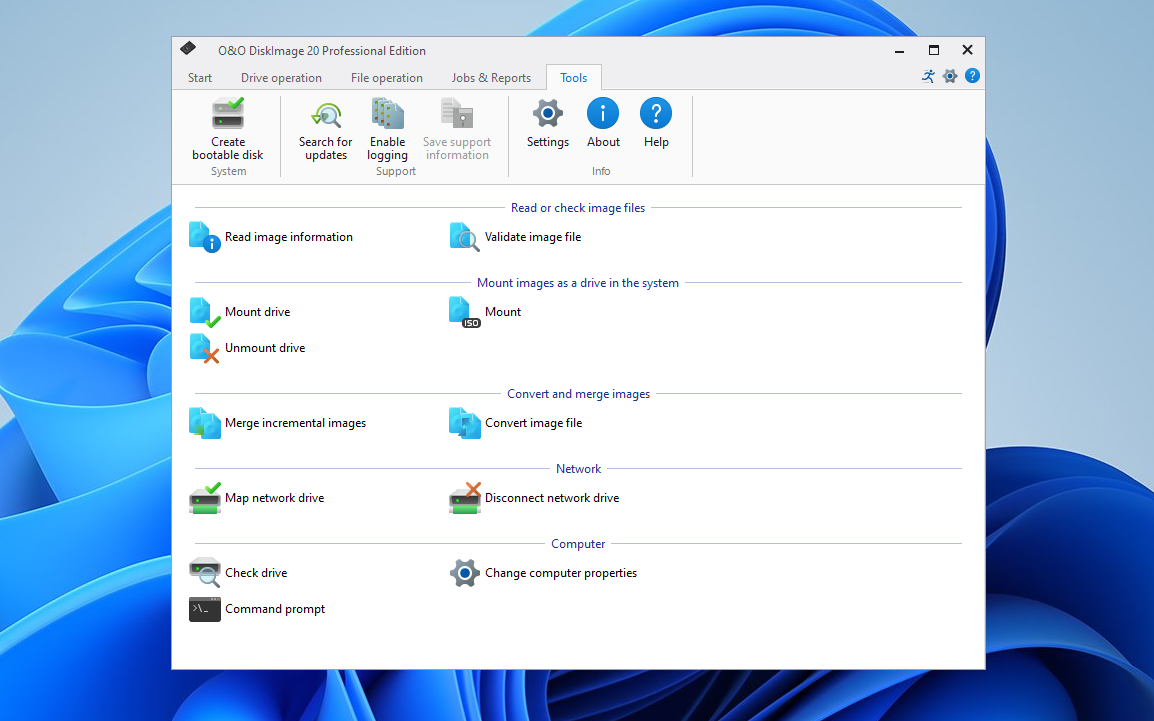
The improvements build on similar enhancements in version 19’s release, which focused on improving the boot media creation tool and O&O DiskImage Pro’s support for backing up and restoring virtual machines.
Other notable improvements for those who haven’t upgraded in a while include support for consolidating differential and incremental backups along with the ability to mount virtual machine backups in Windows as virtual drives for browsing and retrieving individual files.
O&O DiskImage Professional 20 is available now as a free 30-day trial download for PCs running Windows 10 or later. A single-PC perpetual license normally costs $49.95, but you can save 60% and pay just $19.95 through the FileForum software store.

O&O DiskImage Professional 21.0.160
Back up individual files or take entire disk images with O&O’s powerhouse backup tool


Your Comments & Opinion